Honda CR-V: VTC Oil Control Solenoid Valve Removal/Test/Installation
1. Disconnect the VTC oil control solenoid valve 2P connector (A).
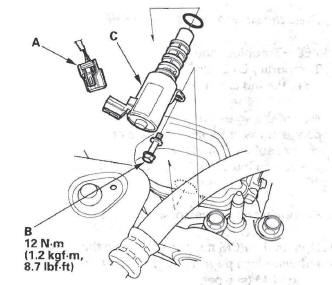
2. Remove the bolt (B) and the VTC oil control solenoid valve (C).
3. Check the VTC oil control solenoid valve strainer for clogging. If the strainer is clogged, replace the VTC oil control solenoid valve.
4. Note the amount of valve opening by observing the position of the piston shoulder (A) through the valve retard drain port. If you see the shoulder of the piston, the valve is open and must be replaced.
Closed
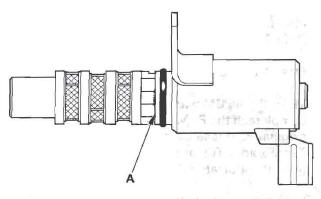
5. Connect the battery positive terminal to VTC oil control solenoid valve 2P connector terminal No.2.
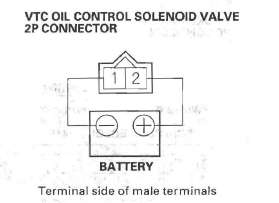
6. Connect the battery negative terminal to VTC oil control solenoid valve 2P connector terminal No.1.
Appearance of inner valve (A) in the port should be at least 1/16 in. (1.2 mm. If the inner valve does not open, replace it; then go to step 7.
Open
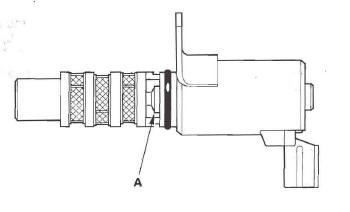
7. Replace the VTC valve O-ring (A).
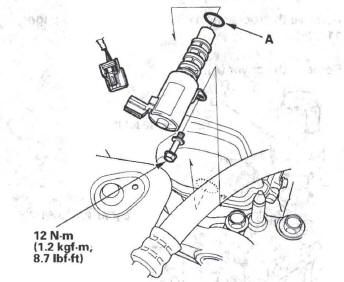
8. Coat a new O-ring with engine oil, then install it.
9. Clean and dry the mating surface of the valve.
10. Install the valve.
NOTE: Do not install the valve while wearing cloth fibrous gloves. Be careful not to contaminate the cylinder head opening.
CMP Sensor A Replacement
1. Remove the EGR valve.
2. Disconnect the CMP sensor A 3P connector (A).
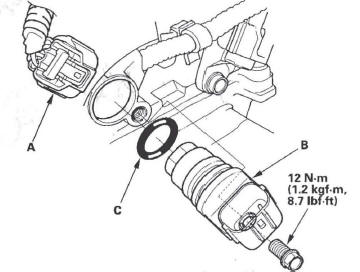
3. Remove CMP sensor A (B) from the intake camshaft side of the cylinder head.
4. Install the parts in the reverse order of removal with a new O-ring (C).
Rocker Arm Oil Control Valve Removal/Installation
1. Remove the power steering hose stay (A).
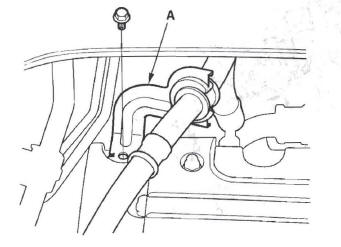
2. Disconnect the rocker arm oil control valve connector (A) and the rocker arm oil pressure switch connector (B).
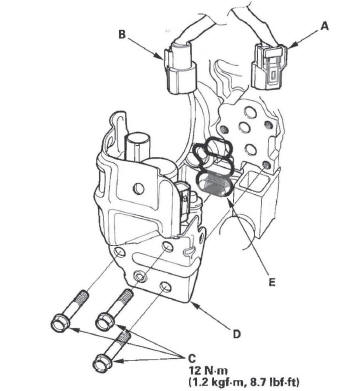
3. Remove the bolts (C).
4. Remove the rocker arm oil control valve (D).
5. Install the parts in the reverse order of removal with a new solenoid valve filter (E) and O-ring.
Rocker Arm Oil Pressure Switch Removal/Installation
1. Remove the rocker arm oil control valve.
2. Remove the cover (A).
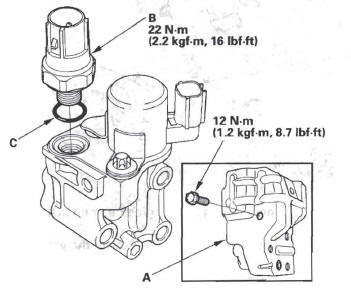
3. Remove the rocker arm oil pressure switch (B).
4. Install the parts in the reverse order of removal with a new O-ring (C).

