Honda CR-V: VSA (Vehicle Stability Assist) System Components
Honda CR-V (2006–2011) Service Manual / Brakes / VSA (Vehicle Stability Assist) System Components
Component Location Index
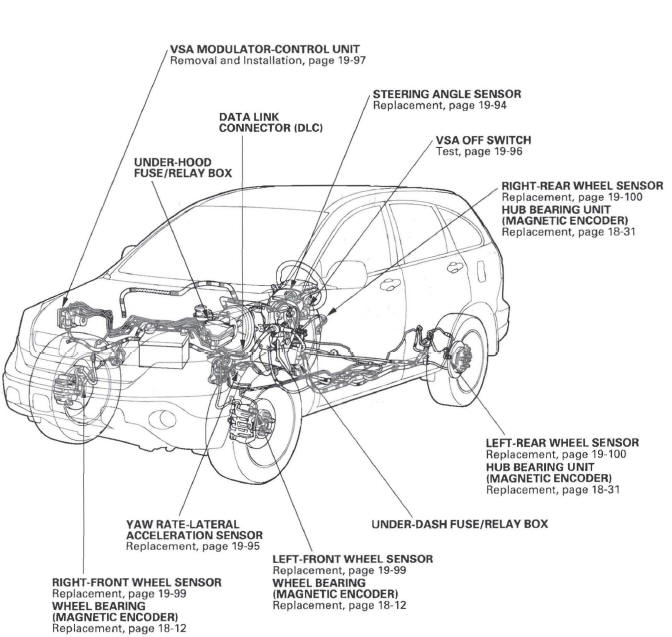
- VSA MODULATOR-CONTROL UNIT
- Removal and Installation
- UNDER-HOOD FUSE/RELAY BOX
- DATA LINK CONNECTOR (DLC)
- STEERING ANGLE SENSOR
- Replacement
- VSA OFF SWITCH
- Test
- RIGHT-REAR WHEEL SENSOR
- Replacement
- HUB BEARING UNIT
(MAGNETIC ENCODER)
- Replacement
- LEFT-REAR WHEEL SENSOR
- Replacement
- HUB BEARING UNIT
(MAGNETIC ENCODER)
- Replacement
- UNDER-DASH FUSE/RELAY BOX
- LEFT-FRONT WHEEL SENSOR
- Replacement
- WHEEL BEARING
(MAGNETIC ENCODER)
- Replacement
- YAW RATE-LATERAL
ACCELERATION SENSOR
- Replacement
- RIGHT-FRONT WHEEL SENSOR
- Replacement
- WHEEL BEARING
(MAGNETIC ENCODER)
- Replacement
- General Troubleshooting Information
- System Description
- DTC Troubleshooting
- Symptom Troubleshooting
- Steering Angle Sensor Replacement
READ NEXT:
 General Troubleshooting Information
General Troubleshooting Information
System Indicator
This system has four indicators:
ABS indicator (A)
Brake system indicator (B)
VSA indicator (C)
VSA activation indicator (D)
When the system detects a problem, it will turn the
 System Description
System Description
VSA Modulator-control Unit Inputs and Outputs for 46P Connector
System Outline
This system is composed of the VSA modulator-control unit, the wheel sensors,
the steering angle sensor, and the
yaw
SEE MORE:
 Oil Pan Installation
Oil Pan Installation
1. Remove all of the old liquid gasket from the oil pan
mating surfaces, bolts, and bolt holes.
2. Clean and dry the oil pan mating surfaces.
3. Apply liquid gasket, P/N 08717-0004,08718-0001,
08718-0003, or 08718-0009, evenly to the engine
block mating surface of the oil pan and to the inner
thre
 Reclining the Front Seats
Reclining the Front Seats
You can recline the seat-backs on the
front seats so they are level with the
rear seat cushions, making a large
cushioned area. To do this:
EX-L and Canadian EX models
Only the passenger’s side can be
level as follows.
1. Adjust the rear seats as far back
as possible.
2. Remove t
© 2016-2026 Copyright www.hcrv.net

