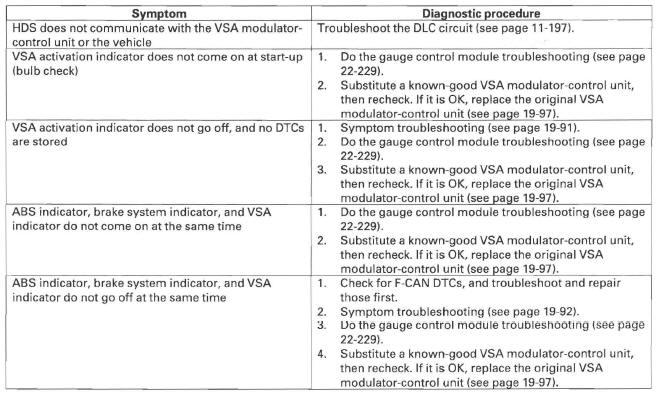Honda CR-V: General Troubleshooting Information
System Indicator
This system has four indicators:
- ABS indicator (A)
- Brake system indicator (B)
- VSA indicator (C)
- VSA activation indicator (D)
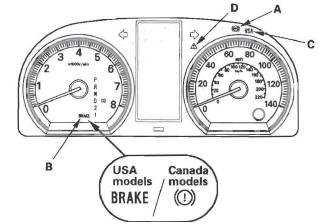
When the system detects a problem, it will turn the appropriate indicators on. Depending on the failure, the VSA modulator-control unit determines which indicators are turned on.
When the system is OK, each indicator comes on for about 2 seconds after turning the ignition switch ON (II), then goes off.
ABS Indicator
The ABS indicator comes on when the ABS function is lost. The brakes still work like a conventional system.
Brake System Indicator
The brake system indicator comes on when the EBD function is lost, the parking brake is applied, and/or the brake fluid level is low.
VSA Indicator
The VSA indicator comes on, when the VSA function is lost.
VSA Activation Indicator
The VSA activation indicator blinks, when the VSA function is activating. The VSA activation indicator comes on, when the VSA is turned OFF by using the VSA OFF switch, or the VSA function is lost.
ABS and VSA Indicators Go Off
Each indicator will go off after a problem goes away, but the timing which the VSA modulator-control unit turns off the indicators varies between DTCs.
- DTC 61 or 62:
The indicators go off automatically when the system returns to normal. - DTC 11,13,15,17,25,26,27',31,32,33,34,35,36,
37,38,54,64,66,68,81,83,86,87,88,91",113,114,
121,122,123,124,131',132,133,134,137, or 138:
The indicators stay on until the ignition switch is turned OFF whether or not the system returns to normal.
* : There are some cases that the indicators stay on until the vehicle is driven after the system returns to normal.
* * : There are some cases that the indicators go off automatically when the system returns to normal. - DTC 12,14,16,18,51,52, or 53:
The indicators stay on until the vehicle is driven after the system returns to normal.
Diagnostic Trouble Code (DTC)
- The memory can hold 10 DTCs. However, when the same DTC is detected more than once, the more recent DTC is written over the earlier one. Therefore, when the same problem is detected repeatedly, it is memorized as a single DTC.
- The DTCs are indicated in the order they occur.
- The DTCs are memorized in the EEPROM. Therefore, the memorized DTCs cannot be canceled by disconnecting the battery. Do the specified procedures to clear the DTCs.
Self-diagnosis
- Self-diagnosis can be classified into two categories:
- Initial diagnosis: Done right after the ignition switch is turned ON (II) and until the ABS and VSA indicators go off.
- Regular diagnosis: Done right after the initial diagnosis until the ignition switch is turned OFF.
- When the system detects a problem, the VSA modulator-control unit shifts to fail-safe mode.
Kickback
The pump motor operates when the VSA modulator-control unit is functioning, and the fluid in the reservoir is forced out to the master cylinder, causing kickback at the brake pedal.
Pump Motor
- The pump motor operates when the VSA modulator-control unit is functioning.
- The VSA modulator-control unit checks the pump motor operation during regular diagnosis when the vehicle is driven over 10 mph (15 km/h) the first time after the ignition switch is turned ON (II). You may hear the motor operate at this time, but it is normal.
Brake Fluid Replacement/Air Bleeding
Brake fluid replacement and air bleeding procedures are identical to the procedures used on vehicles without the VSA system.
How to Troubleshoot DTCs
The troubleshooting procedures assume that the cause of the problem is still present and the ABS and/or VSA indicator is still on. Following a troubleshooting procedure for a code that has been cleared and does not reset can result in incorrect diagnosis.
1. Question the customer about the conditions when the problem occurred, and try to reproduce the same conditions for troubleshooting. Find out when the ABS and/or VSA indicator came on, such as during control, after control, when the vehicle was traveling at a certain speed, etc. If necessary, have the customer demonstrate the concern.
2. When the ABS or VSA indicator does not come on during the test-drive, but troubleshooting is done based on the DTC, check for loose connectors, poor contact of the terminals, etc. before you start troubleshooting.
3. After troubleshooting, or repairs are done, clear the DTCs, and test-drive the vehicle under the same conditions that originally set the DTCs. Make sure the ABS and VSA indicators do not come on.
4. Check for DTCs from other control unit which connected via F-CAN. If there are DTCs that are related to F-CAN, the most likely cause was that the ignition switch was turned ON (II) with the VSA modulator-control unit connector disconnected.
Clear the DTCs. Check for PGM-FI and VSA codes, and troubleshoot those first.
Intermittent Failures
The term "intermittent failure" means a system may have had a failure, but it checks OK now. If the indicator(s) of the system does not come on, check for loose connectors and grounds, poor contact of the terminals related to the circuit that you are troubleshooting. If the indicators were on but then went out, the original problem may have been intermittent.
How to Use the HDS (Honda Diagnostic System)
1. If the system indicators stay on, connect the HDS to the data link connector (DLC) (A) located under the driver's side of the dashboard.
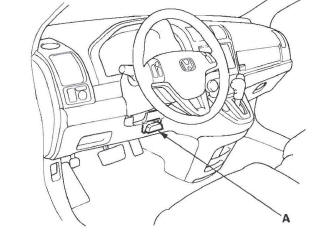
2. Turn the ignition switch ON (II).
3. Make sure the HDS communicates with the vehicle and the VSA modulator-control unit. If it doesn't, troubleshoot the DLC circuit.
4. Check the diagnostic trouble code (DTC) and note it.
Also check the on-board snapshot data, and download any data found. Then refer to the indicated DTC's troubleshooting, and begin the appropriate troubleshooting procedure.
NOTE:
- The HDS can read the DTC, the current data, and other system data.
- For specific operations, refer to the Help menu that came with the HDS.
How to Retrieve DTCs
1. With the ignition switch OFF, connect the HDS to the data link connector (DLC) under the driver's side of the dashboard.
2. Turn the ignition switch ON (II).
3. Make sure the HDS communicates with the vehicle and the VSA modulator-control unit. If it doesn't, troubleshoot the DLC circuit.
4. Follow the prompts on the HDS to display the DTC(s) on the screen. After determining the DTC, refer to the DTC troubleshooting.
5. Turn the ignition switch OFF.
How to Clear DTCs
1. With the ignition switch OFF, connect the HDS to the data link connector (DLC) under the driver's side of the dashboard.
2. Turn the ignition switch ON (II).
3. Make sure the HDS communicates with the vehicle and the VSA modulator-control unit. If it doesn't, troubleshoot the DLC circuit.
4. Clear the DTC(s) by following the screen prompts on the HDS.
5. Turn the ignition switch OFF.
DTC Troubleshooting Index
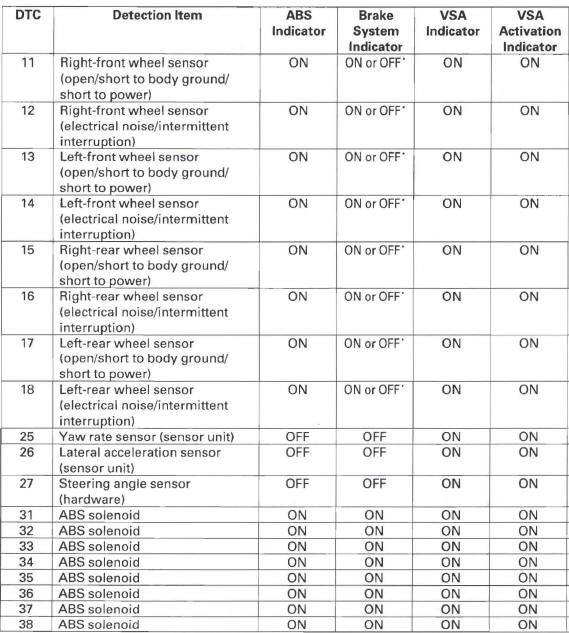
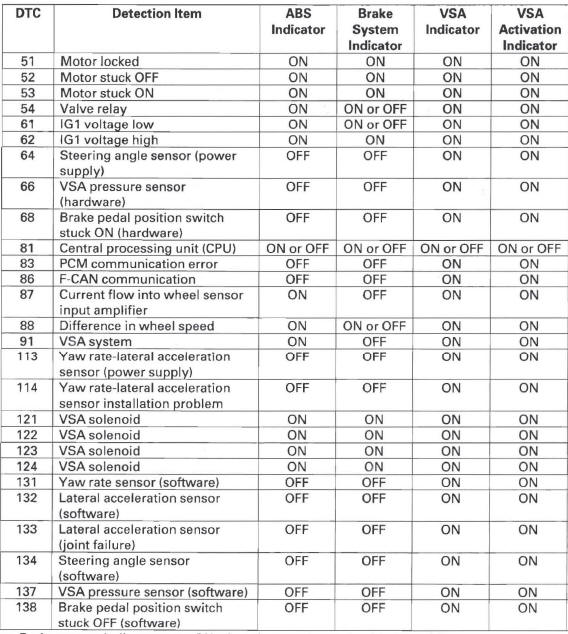
* : Brake system indicator turns ON when three or more wheel sensors fail.
Symptom Troubleshooting Index
When the vehicle has one of these symptoms, check for a diagnostic trouble code (DTC) with the HDS. If there is no DTC, do the diagnostic procedure for the symptom, in the sequence listed, until you find the cause.