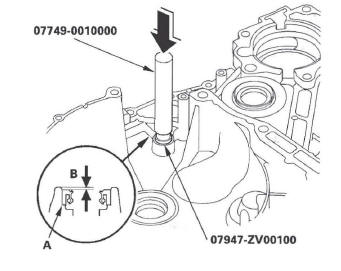Honda CR-V: Torque Converter Housing
Mainshaft Bearing and Oil Seal Replacement
Special Tools Required
- Adjustable bearing puller, 25-40 mm 07736-A01000B or 07736-A01000A
- Attachment, 62 x 68 mm 07746-0010500
- Attachment, 72 x 75 mm 07746-0010600
- Driver 07749-0010000
1. Remove the mainshaft bearing and oil seal using the adjustable bearing puller and a commercially available 3/8 "-16 slide hammer (A).
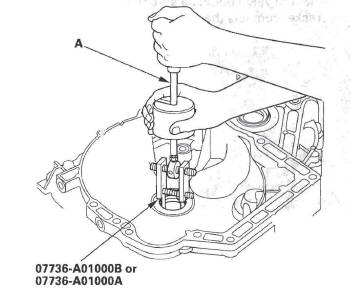
2. Install the new mainshaft bearing until it bottoms in the torque converter housing using the driver and the attachment (62 x 68 mm).
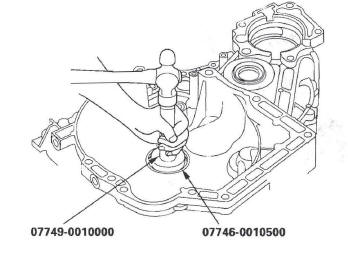
3. Install the new oil seal flush with the housing using the driver and the attachment (72 x 75 mm).
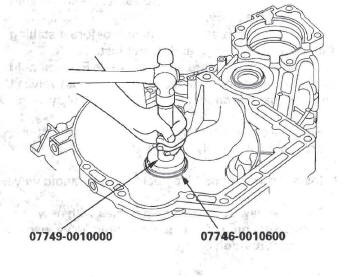
Countershaft Bearing Replacement
Special Tools Required
- Adjustable bearing puller, 25-40 mm 07736-A010008 or 07736-A01000A
- Driver 07749-0010000
- Attachment, 62 x 68 mm 07746-0010500
1. Remove the countershaft bearing using the adjustable bearing puller and a commercially available 3/8 "-16 slide hammer (A).
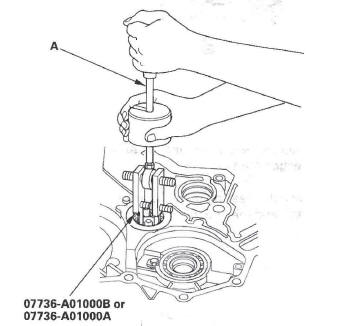
2. Remove the ATF guide plate (A), and check it for wear and damage. If the guide plate is worn or damaged, replace it.
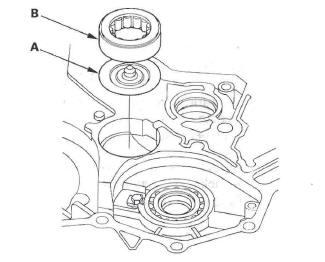
3. Install the ATF guide plate in the housing, and install the new countershaft bearing (B).
4. Install the bearing securely in the housing using the driver and the attachment (62 x 68 mm).
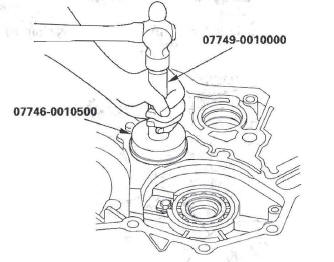
5. Make sure that the bearing outer race notch-cut (A) is installed at a height of 0-0.05 mm (0-0.002 in.) (B) above the housing surface (C). Do not install the bearing higher than 0.05 mm (0.002 in.) above the housing surface.
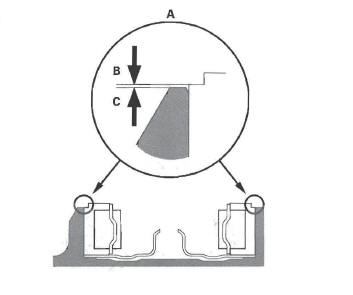
Secondary Shaft Bearing Replacement
Special Tools Required
- Driver 07749-0010000
- Attachment, 62 x 68 mm 07746-0010500
1. Remove the bolt, then remove the lock washer (A) and bearing set plate (B).
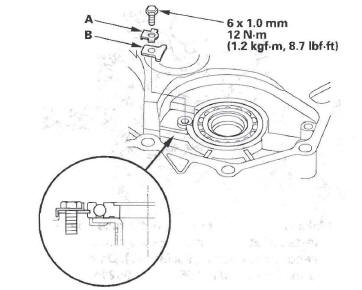
2. Remove the secondary shaft bearing (A) by heating the housing to about 212 ºF (100 ºC) with a heat gun (B). Do not heat the housing in excess of 212 ºF (100 ºC).
NOTE: Let the housing cool to normal temperature before installing the bearing.
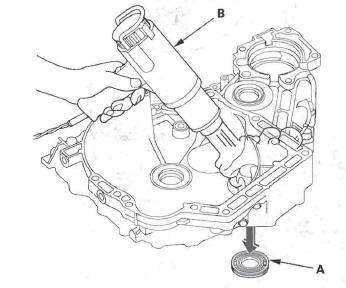
3. Install the new O-rings (A) on the ATF guide collar (B), then install the ATF guide collar in the housing.
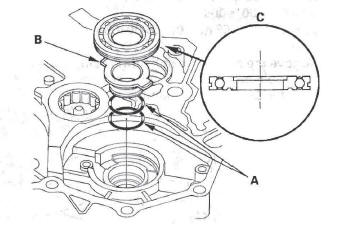
4. Install the new secondary shaft bearing (C) in the direction shown.
5. Install the bearing in the housing securely using the driver and the attachment (62 x 68 mm).
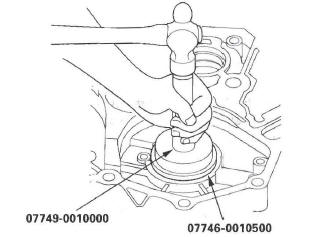
6. Check that the bearing groove aligns with the housing surface, then install the bearing set plate with aligning the bearing groove.
7. Install the new lock washer and bolt, then bend the lock tab of the lock washer against the bolt head.
Selector Control Shaft Oil Seal Replacement
Special Tools Required
- Driver 07749-0010000
- Oil seal driver attachment 07947-ZV00100
1. Remove the oil seal (A) from the torque converter housing.
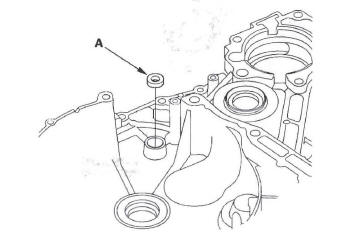
2. Install the new oil seal (A) in the torque converter housing to a depth of 0.5-1.5 mm (0.02-0.06 in.) (B) below the housing surface using the driver and the oil seal driver attachment.