Honda CR-V: Wipers/Washers
Honda CR-V (2006–2011) Service Manual / Body Electrical / Wipers/Washers
Component Location Index
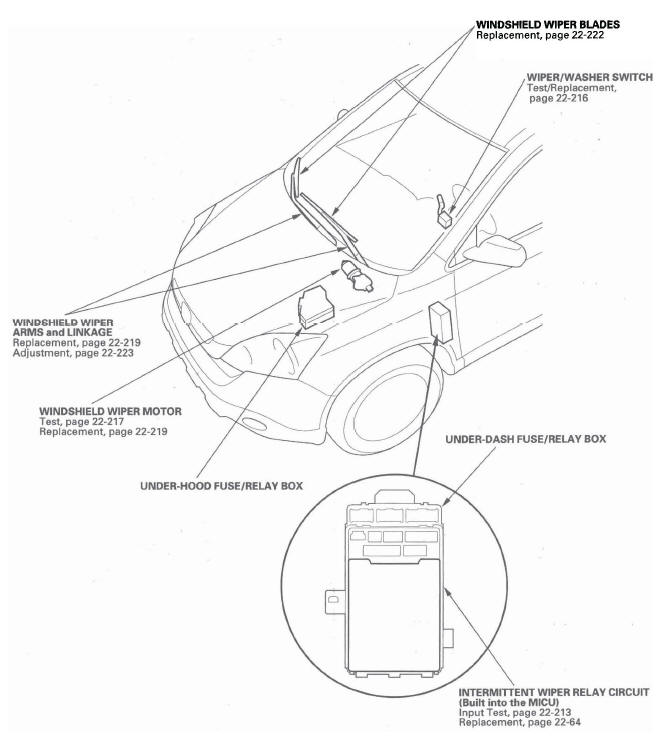
- WINDSHIELD WIPER BLADES
- WIPER/WASHER SWITCH
- WINDSHIELD WIPER ARMS and LINK
- WINDSHIELD WIPER MOTOR
- UNDER-DASH FUSE/RELAY BOX
- UNDER-HOOD FUSE/RELAY BOX
- INTERMITTENT WIPER RELAY CIRCUIT (Built into the MICU)
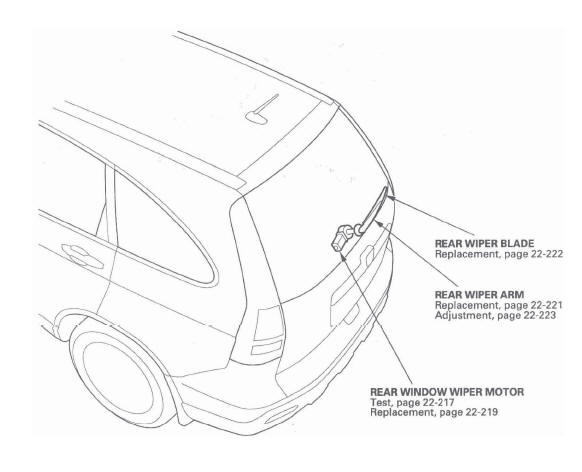
- REAR WIPER BLADE
- REAR WIPER ARM
- REAR WINDOW WIPER MOTOR
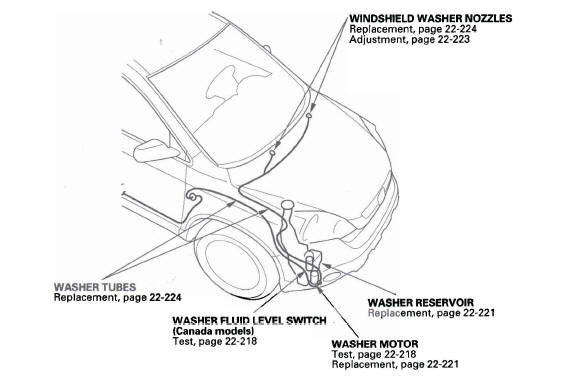
- WINDSHIELD WASHER NOZZLES
- WASHER RESERVOIR
- WASHER MOTOR
- WASHER FLUID LEVEL SWITCH (Canada models)
- WASHER TUBES
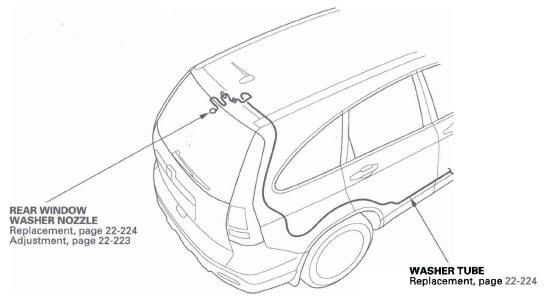
- REAR WINDOW WASHER NOZZLE
- WASHER TUBE
Circuit Diagram - Windshield
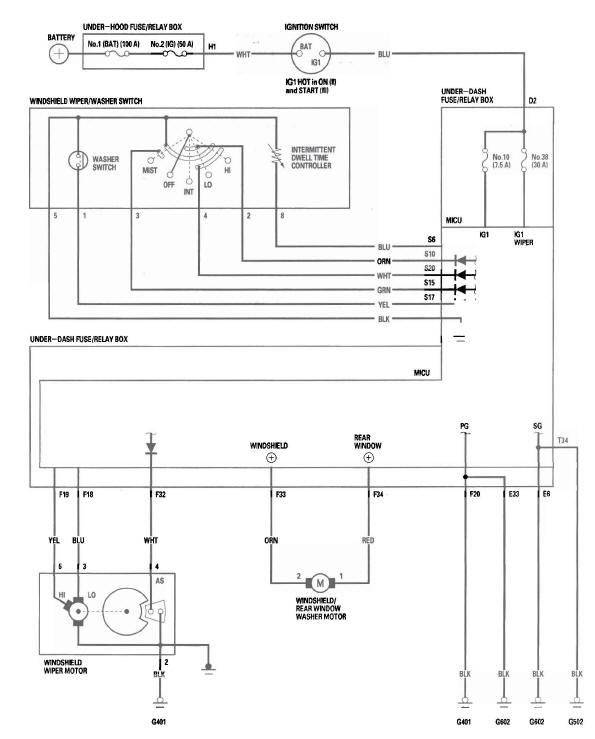
Circuit Diagram - Rear Window
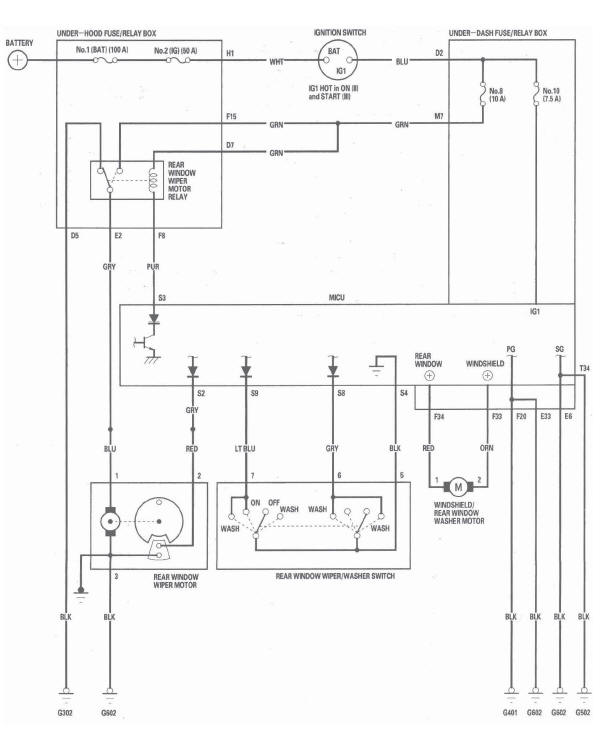
READ NEXT:
 DTC Troubleshooting
DTC Troubleshooting
DTC B1028: Rear Window Wiper Motor (As)
Signal Error
NOTE: If you are troubleshooting multiple DTCs, be
sure to follow the instructions in B-CAN System
Diagnosis Test Mode A.
1. Clear the DTCs with th
 MICU Input Test
MICU Input Test
1. Before testing, troubleshoot the B-CAN System Diagnosis Test Mode A, and
check the No.8
(10 A), No. 10 (7.5 A), and No. 38 (30 A) fuses in the under-dash fuse/relay
box.
2. Disconnect under-dash
 Wiper/Washer Switch Test/Replacement
Wiper/Washer Switch Test/Replacement
1. Remove the steering column covers.
2. Disconnect the dashboard wire harness 8P
connector (A) from the wiper/washer switch (B).
3. Remove the two screws, then slide out the wiper/
washer switch.
SEE MORE:
 Component Replacement/Inspection After
Deployment
Component Replacement/Inspection After
Deployment
NOTE:
Before doing any SRS repairs, use the HDS SRS
menu method to check for DTCs; refer to the DTC
Troubleshooting Index for the less obvious deployed
parts (seat belt tensioners, front impact sensors, side
airbag sensors, etc.)
Do not replace the ODS unit unless it is physically
damaged or
 Checking and Replacing Fuses
Checking and Replacing Fuses
If something electrical in your
vehicle stops working, check for a
blown fuse first. Determine from the
chart on pages, or the
diagram on the fuse box lid, which
fuse or fuses control that device.
Check those fuses first, but check all
the fuses before deciding that a
blown fuse is th
© 2016-2026 Copyright www.hcrv.net

