Honda CR-V: Playing an iPod (Canadian EX model and EX-L model without navigation system)
Honda CR-V (2006–2011) Owner's Manual / Features / Playing an iPod (Canadian EX model and EX-L model without navigation system)
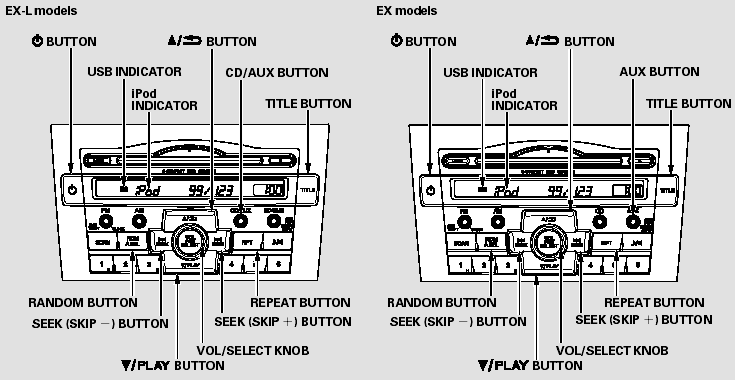
Playing an iPod (Canadian EX model and EX-L model without navigation system)
- To Play an iPod
- Connecting an iPod
- Text Data Display Function
- To Change or Select Files
- To Stop Playing Your iPod
- iPod Error Messages
READ NEXT:
 To Play an iPod
To Play an iPod
This audio system can play the audio
files on the iPod with the same
controls used for the in-dash disc
changer. To play an iPod, connect it
to the USB adapter cable in the
upper glove box b
 Connecting an iPod
Connecting an iPod
1. Open the upper glove box.
2. Push the release button to release
the USB adapter cable.
3. Connect your dock connector to
the iPod correctly and securely.
4. Install the dock connecto
 Text Data Display Function
Text Data Display Function
Each time you press the TITLE
button the display mode switches
between the album name, the song
name, the artist name, or name off
(which turns off the text display).
The display shows up to
SEE MORE:
 Using the Cruise Control
Using the Cruise Control
1. Push the CRUISE button on the
steering wheel. The CRUISE
MAIN indicator on the instrument
panel comes on.
The cruise control systemcan be
left on, even when it is not in use.
2. Accelerate to the desired cruising
speed above 25 mph (40 km/h).
3. Press and release the SET/
DECEL b
 CKP Pulse Plate Replacement
CKP Pulse Plate Replacement
1. Remove the front wheels.
2. Remove the splash shield (see step 21).
3. Remove the drive belt.
4. Remove the cylinder head cover.
5. Set the No.1 piston at top dead center (TDC). The
punch mark on the variable valve timing control
(VTC) actuator and the punch mark on the exhaust
camshaft sproc
© 2016-2026 Copyright www.hcrv.net

