Honda CR-V: iPod Error Messages
If you see an error message on the audio display while playing an iPod, find the solution in the chart to the right. If you cannot clear the error message, take your vehicle to your dealer.
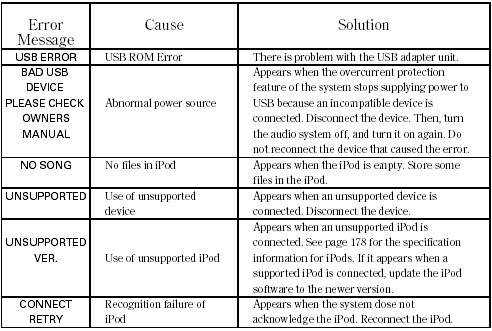
READ NEXT:
 Playing a USB Flash Memory Device (Canadian EX model and EX-L model without
navigation system)
Playing a USB Flash Memory Device (Canadian EX model and EX-L model without
navigation system)
Playing a USB Flash Memory Device (Canadian EX model and EX-L model without
navigation system)
 To Play a USB Flash Memory Device
To Play a USB Flash Memory Device
This audio system can operate the
audio files on a USB flash memory
device with the same controls used
for the in-dash disc changer. To play
a USB flash memory device, connect
it to the USB
 Connecting a USB Flash Memory Device
Connecting a USB Flash Memory Device
1. Open the upper glove box.
2. Push the release button to release
the USB adapter cable.
3. Connect the USB flash memory
device to the USB connector
correctly and securely.
When the
SEE MORE:
 Stabilizer
Stabilizer
Stabilizer Link Removal/Installation
1. Raise the front of the vehicle, and support it with safety stands in the
proper locations.
2. Remove the front wheel.
3. Remove the flange nuts while holding the
respective joint pin (A) with a hex wrench (B), then
remove the stabilizer link (C).
4. Inst
 Seat Belt System Components
Seat Belt System Components
Your seat belt system includes lap/
shoulder belts in all seating positions.
The front seat belts are also
equipped with automatic seat belt
tensioners.
This system uses the same sensors
as the front airbags to monitor
whether the front seat belts are
latched or unlatched, and how much
© 2016-2026 Copyright www.hcrv.net

