Honda CR-V: Playing a USB Flash Memory Device (Canadian EX model and EX-L model without navigation system)
Honda CR-V (2006–2011) Owner's Manual / Features / Playing a USB Flash Memory Device (Canadian EX model and EX-L model without
navigation system)
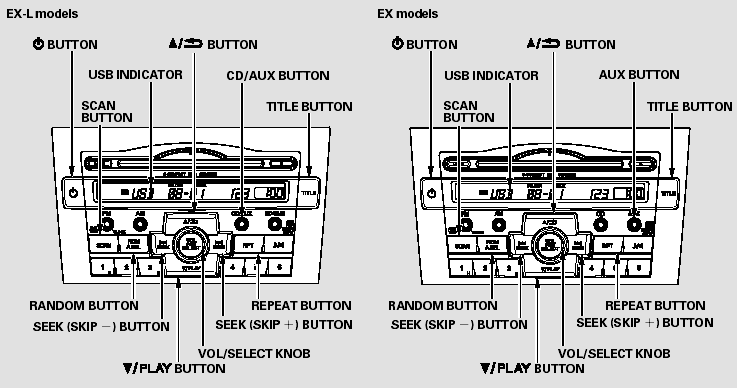
Playing a USB Flash Memory Device (Canadian EX model and EX-L model without
navigation system)
- To Play a USB Flash Memory Device
- Connecting a USB Flash Memory Device
- Text Data Display Function
- To Change or Select Files
- To Select a File from Folder and File Lists
- To Stop Playing a USB Flash Memory Device
- Disconnecting a USB Flash Memory Device
- USB Flash Memory Device Error Messages
READ NEXT:
 To Play a USB Flash Memory Device
To Play a USB Flash Memory Device
This audio system can operate the
audio files on a USB flash memory
device with the same controls used
for the in-dash disc changer. To play
a USB flash memory device, connect
it to the USB
 Connecting a USB Flash Memory Device
Connecting a USB Flash Memory Device
1. Open the upper glove box.
2. Push the release button to release
the USB adapter cable.
3. Connect the USB flash memory
device to the USB connector
correctly and securely.
When the
 Text Data Display Function
Text Data Display Function
Each time you press the TITLE
button, the display mode shows you
in sequence, the folder name, the file
name, the artist name, the album
name, the song name, or name off
(which turns off the
SEE MORE:
 Headliner Removal/Installation
Headliner Removal/Installation
SRS components are located in this area. Review the SRS component locations
and the precautions and procedures before
doing repairs or service.
NOTE:
Put on gloves to protect your hands.
Use the appropriate tool from the KTC trim tool set to
avoid damage when prying components.
Take care not t
 Important Handling Information
Important Handling Information
Your CR-V has higher ground clearance than a passenger vehicle designed for
use only on pavement. Higher ground
clearance has many advantages for off-highway driving. It allows you to travel
over bumps, obstacles, and rough
terrain. It also provides good visibility so you can anticipate prob
© 2016-2024 Copyright www.hcrv.net

