Honda CR-V: Playing a USB Flash Memory Device (EX-L model with navigation system)
Honda CR-V (2006–2011) Owner's Manual / Features / Playing a USB Flash Memory Device (EX-L model with navigation system)
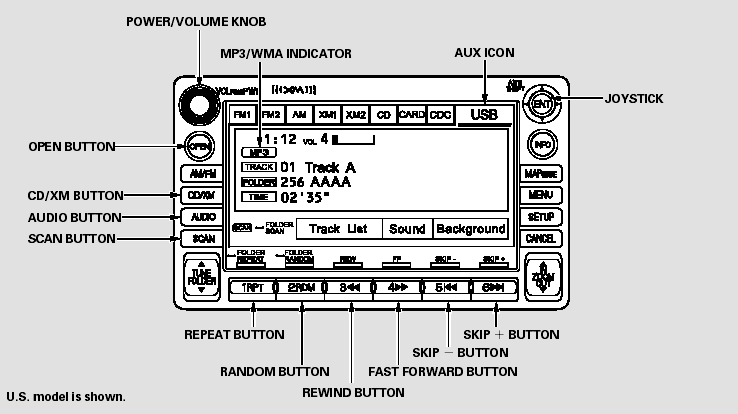
Playing a USB Flash Memory Device (EX-L model with navigation system)
- To Play a USB Flash Memory Device
- Voice Control System
- Connecting a USB Flash Memory Device
- To Change or Select Files
- Using a Track List
- To Stop Playing a USB Flash Memory Device
- Disconnecting a USB Flash Memory Device
- USB Flash Memory Device Error Messages
READ NEXT:
 To Play a USB Flash Memory Device
To Play a USB Flash Memory Device
This audio system can select and
play the audio files from a USB flash
memory device with the same
controls used for the in-dash disc
player. To play a USB flash memory
device, connect it to
 Voice Control System
Voice Control System
You can select the AUX mode by
using the navigation system voice
control buttons, but cannot operate
the play mode functions.
The specifications for compatible
MP3 files are:
Sampling freque
 Connecting a USB Flash Memory Device
Connecting a USB Flash Memory Device
1. Open the upper glove box.
2. Push the release button to release
the USB adapter cable.
3. Connect the USB flash memory
device to the USB connector
correctly and securely.
When the USB
SEE MORE:
 Important Maintenance Precautions
Important Maintenance Precautions
If you have the required service
done but do not reset the display, or
reset the display without doing the
service, the system will not show the
correct maintenance intervals. This
can lead to seriousmechanical
problems because you will no longer
have an accurate record of when
maint
 Checking the Battery
Checking the Battery
Check the condition of the battery
monthly by looking at the test
indicator window. The label on the
battery explains the test indicator’s
colors.
The location of the test indicator
window varies between
manufacturers.
Check the terminals for corrosion (a
white or yellowish pow
© 2016-2026 Copyright www.hcrv.net

