Honda CR-V: Voice Control System
You can select the AUX mode by using the navigation system voice control buttons, but cannot operate the play mode functions.
The specifications for compatible MP3 files are:
Sampling frequency:
32/44.1/48 kHz (MPEG1)
16/22.05/24 kHz (MPEG2)
Bitrate:
32/40/48/56/64/80/96/112/128/160/192/224/256/320/VBR kbps (MPEG1)
Supported standards:
MPEG1 Audio Layer3
MPEG2 Audio Layer3
Partition: Top partition only
Maximum layers: 8
The specifications for compatible WMA files are:
Sampling frequency:
32/44.1/48 kHz
Bitrate:
48 320/VBR kbps (Max 384)
Supported standards:
WMA version 7/8/9
Partition: Top partition only
Maximum layers: 8
The specifications for compatible AAC files are:
Sampling frequency:
8/11.025/12/16/22.05/24/32/44.1/48 kHz
Bitrate:
48 320 kbps
Supported standards:
MPEG4/AAC LC
MPEG2/AAC LC
Maximum layers: 8
Partition: Top partition only
Some versions of MP3, WMA, or AAC format may not be supported. If an unsupported file is found, the audio unit displays UNSUPPORTED, then skips to the next file.
InWMA or AAC format, DRM (digital rights management) files cannot be played. If the system finds a DRM file, the audio unit displays UNPLAYABLE FILE, and then skips to the next file.
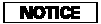
Combining a low sampling f requency with a low bitrate may result in extremely degraded sound quality.

