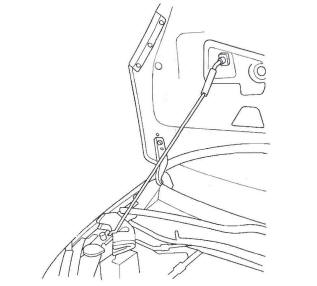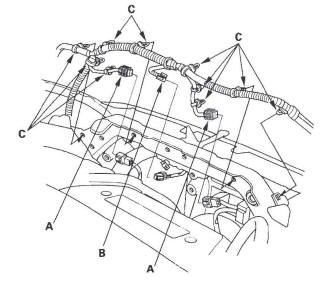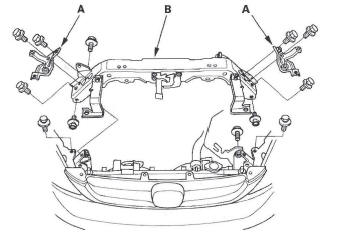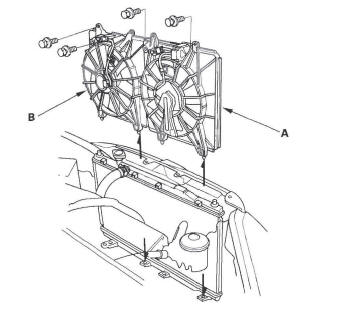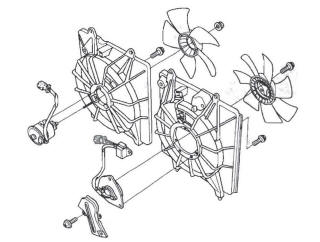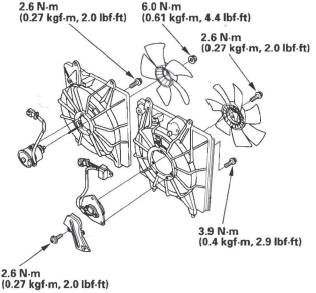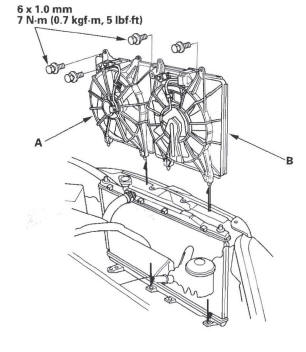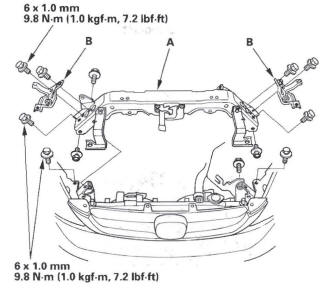Honda CR-V: Fan, Fan Motor, Shroud Removal and Installation
Removal
1. Remove the hood support rod, then use it as shown
to prop the hood in the wide-open position.
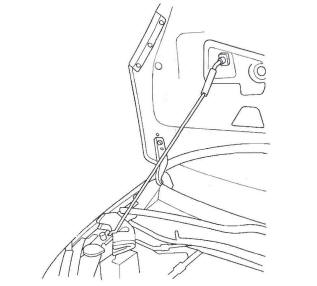
2. Remove the bulkhead cover.
3. Disconnect the fan motor connectors (A) and hood
switch connector (B), then remove the harness clips
(C).
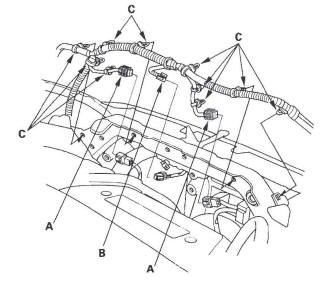
4. Remove the radiator upper brackets (A), then
remove the front bulkhead (B).
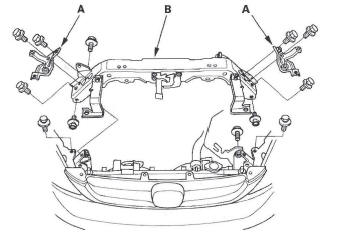
5. Remove the condenser fan shroud assembly (A),
then remove the radiator fan shroud assembly (B)
from condenser fan shroud side.
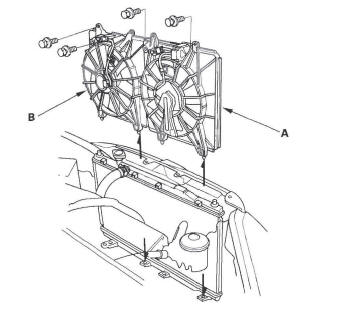
6. Disassemble the fan shrouds.
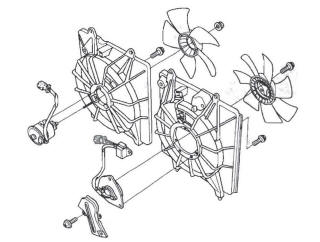
Installation
1. Assemble the fan shrouds.
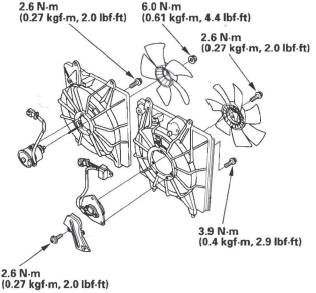
2. Install the radiator fan shroud assembly (A), then
install the condenser fan shroud assembly (B).
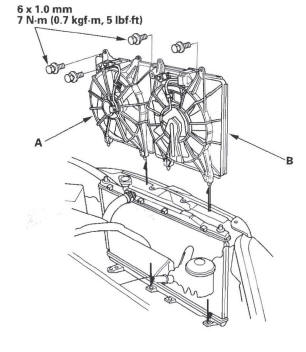
3. Install the front bulkhead (A), then install the
radiator upper brackets (B).
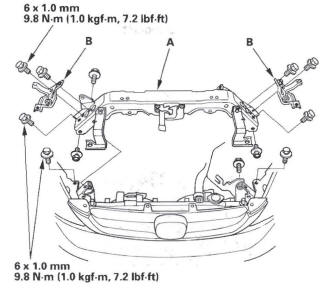
4. Apply body paint to the bulkhead mounting bolts.
5. Connect the fan motor connectors (A) and hood
switch connector (B), then install the harness clips
(C).

6. Remove the bulkhead cover.
READ NEXT:
For Japan-produced Model
1. Drain the engine coolant.
2. Remove the hood support rod, then use it as shown
to prop the hood in the wide-open position.
3. Remove the bulkhead cover.
4. Remove the co
Component Location Index
RADIATOR FAN RELAY
A/C CONDENSER FAN RELAY
FAN CONTROL RELAY
A/C CONDENSER FAN ASSEMBLY
RADIATOR FAN ASSEMBLY
ENGINE COOLANT TEMPERATURE
(ECT) SENSOR 1
E
SEE MORE:
Specia1 Tools Required
SRS inflator simulator 07SAZ-TB4011A
SRS simulator lead L 070AZ-SNAA300
NOTE: Before doing this troubleshooting procedure,
review SRS Precautions and Procedures.
1. Erase the DTC memory.
2. Turn the ignition switch ON (II), and check that the
SRS indicator comes on for
Check the fluid level in the brake
fluid reservoir monthly.
Replace the brake fluid according to
the maintenance messages shown on
the information display.
Always use Honda Heavy Duty
Brake Fluid DOT 3. If it is not
available, you should use only DOT 3
or DOT 4 fluid, from a sealed
c
© 2016-2026 Copyright www.hcrv.net