Honda CR-V: Playing the FM/AM Radio (EX and EX-L models without navigation system)
Honda CR-V (2006–2011) Owner's Manual / Features / Playing the FM/AM Radio (EX and EX-L models without navigation system)
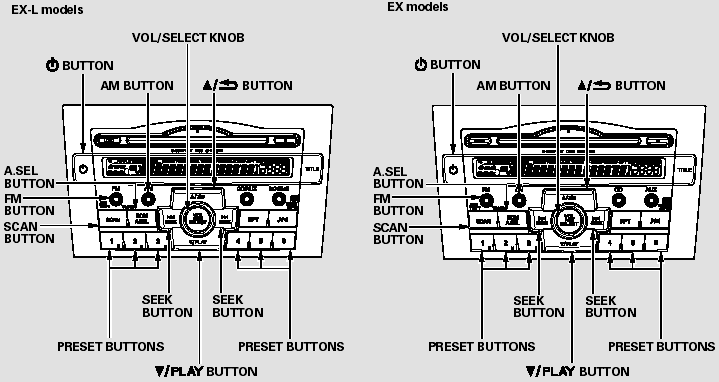
Playing the FM/AM Radio (EX and EX-L models without navigation system)
- To Play the FM/AM Radio
- To Select a Station
- Adjusting the Sound
- Audio System Lighting
- Playing the XM Radio
- Operating the XM Radio
- XM Radio Display Messages
- Receiving XM Radio Service
READ NEXT:
 To Play the FM/AM Radio
To Play the FM/AM Radio
The ignition switch must be in the
ACCESSORY (I) or ON (II) position.
Turn the system on by pushing the
FM or AM button. Adjust the volume
by turning the VOL/SELECT knob.
The band and frequenc
 To Select a Station
To Select a Station
You can use any of five methods to
find radio stations on the selected
band: tune, seek, scan, the preset
buttons, and auto select.
TUNE - Use the SEEK button to
tune to a desired frequency.
 Adjusting the Sound
Adjusting the Sound
Press the sound (
) button to
select an appropriate setting: bass,
treble, fader, balance, subwoofer (if
equipped), and SVC (speed-sensitive
volume compensation). Turn the
VOL/SELECT knob
SEE MORE:
 Automatic Seat Belt Tensioners
Automatic Seat Belt Tensioners
For added protection, the front seat
belts are equipped with automatic
seat belt tensioners. When activated,
the tensioners immediately tighten
the belts to help hold the driver and
a front passenger in position.
The tensioners are designed to
activate in any collision severe
enou
 VSA OFF Switch
VSA OFF Switch
This switch is under the driver’s side
vent. To turn the VSA system on and
off, press and hold it until you hear a
beep.
When VSA is off, the VSA off
indicator comes on as a reminder.
Press and hold the switch again. It
turns the system back on.
VSA is turned on every time you
sta
© 2016-2026 Copyright www.hcrv.net

