Honda CR-V: Playing a PC card (EX-L model with navigation system)
Honda CR-V (2006–2011) Owner's Manual / Features / Playing a PC card (EX-L model with navigation system)
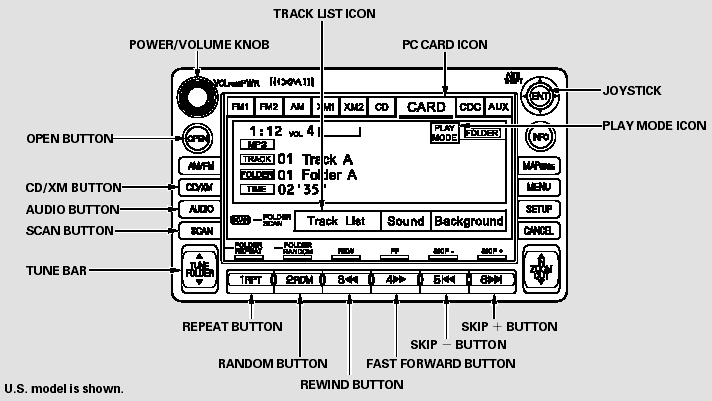
Playing a PC card (EX-L model with navigation system)
- To Play a PC Card
- Loading a PC Card
- To Select a Play Mode
- To Change or Select Tracks/Files
- Using a Track List
- Song Search Function
- To Stop Playing a PC Card
- Removing a PC Card
- PC Card Player Malfunction
READ NEXT:
 To Play a PC Card
To Play a PC Card
You operate the PC card player with
the same controls used for the radio
and the disc player. To load or play a
card, the ignition switch must be in
the ACCESSORY (I) or ON (II)
position.
T
 Loading a PC Card
Loading a PC Card
The PC card slot is behind the
navigation screen. To use the PC
card player, press the OPEN button
beside the screen. The screen folds
back, and the PC card slot appears.
Insert a PC card
 To Select a Play Mode
To Select a Play Mode
To select a play mode, push the
AUDIO button to show the audio
display, then touch the PLAY MODE
icon on the display.
Select the desired mode by touching
the appropriate icon, or
SEE MORE:
 To Remove Exterior Frost or Ice Fromthe Windows
To Remove Exterior Frost or Ice Fromthe Windows
1. Select
. The system
automatically switches to fresh air
mode and turns on the A/C.
The A/C indicator does not come
on if it was off to start with.
2. Select
.
3. Set the fan and temperature
controls to maximum level.
To clear the windows faster, you can
close the dashboard corner
 ATF Level Check
ATF Level Check
NOTE: Keep all foreign particles out of the transmission.
1. Park the vehicle on the level ground.
2. Warm up the engine to normal operating
temperature (the radiator fan comes on), and turn
the engine off. Do not allow the engine to warm up
longer than the time it takes for the radiator fan to
com
© 2016-2026 Copyright www.hcrv.net

