Honda CR-V: Song Search Function
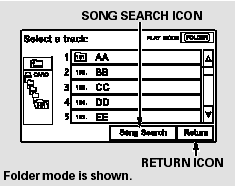
When you select ‘‘Song Search’’ from the track list display, the song search menu appears.
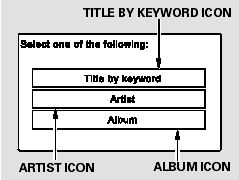
You can then select any of three modes to search a file: Title by Keyword, Artist, and Album.
Searching for a Song Title by Keyword
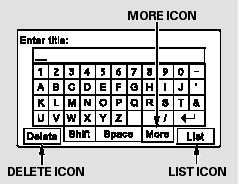
In Title by Keyword mode, enter the title name, or any keyword, by touching the letter icons on the screen. Press the List icon to begin the song search. If you press the CANCEL button on the control panel, the display returns to the mode menu without doing a search.
To cancel the selected letter, touch the Delete icon. To select more characters, touch the More icon.
The other character list will be shown.
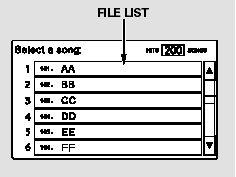
After the system searches for a song,
a file list is displayed. To scroll
through the list, touch the
 or
or  icon on the side of the screen. Select
the desired file by touching the
appropriate icon, or moving the
joystick and pressing ENT.
icon on the side of the screen. Select
the desired file by touching the
appropriate icon, or moving the
joystick and pressing ENT.
Searching for a Song by Artist Name
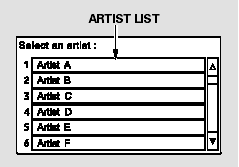
Select the Artist icon, and the artist list appears. Select the desired artist, and the artist’s file list is displayed.
Searching for a Song by Album Name
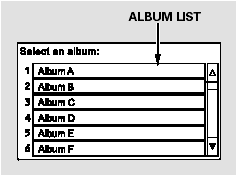
Select the Album icon, and the album list appears. Select the desired album, and its song list is displayed.
You can then select the desired song from the list.

