Honda CR-V: Information Display
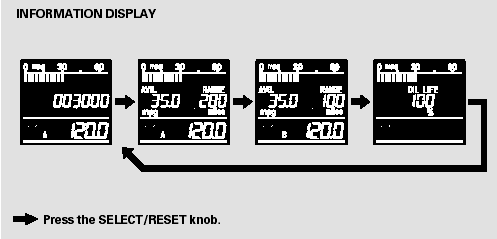
The information display consists of three segments. The upper segment displays current fuel mileage, the second segment displays the odometer, average fuel mileage, range (estimated distance), engine oil life, and the lower segment displays the trip meter, and maintenance item code(s).
To switch the display, press and release the select/reset knob repeatedly. When you turn the ignition switch to the ON (II) position the last selection is displayed.
READ NEXT:
 TripMeter
TripMeter
This meter shows the number of
miles (U.S.) or kilometers (Canada)
driven since you last reset it.
There are two trip meters: Trip A
and Trip B. Switch between these
displays by pressing the
 Instant Fuel Economy
Instant Fuel Economy
This display shows the instant fuel
economy you are getting.
It shows the number of mpg (U.S.)
or l/100 km (Canada).
 Average Fuel Economy
Average Fuel Economy
When either of the trip meters (trip
A or B) is displayed, your vehicle’s
average fuel economy since you last
reset that tripmeter can be shown
on the information display (mpg on
U.S. mode
SEE MORE:
 Side Engine Mount Replacement
Side Engine Mount Replacement
1. Support the engine with a jack and wood block
under the oil pan.
2. Remove the power steering (P/S) fluid reservoir
from the holder.
3. Remove the upper torque rod.
4. Remove the ground cable (A), then remove the side
engine mount bracket (B).
5. Remove the side engine mount stiffener (A), th
 If You Must Drive with Several Children
If You Must Drive with Several Children
Your vehicle has a back seat where
children can be properly restrained.
If you ever have to carry a group of
children, and a child must ride in
front:
Place the largest child in the front
seat, provided the child is large
enough to wear the lap/shoulder
belt properly.
Move the vehicle
© 2016-2026 Copyright www.hcrv.net

