Honda CR-V: Playing Discs (EX and EX-L models without navigation system)
Honda CR-V (2006–2011) Owner's Manual / Features / Playing Discs (EX and EX-L models without navigation system)
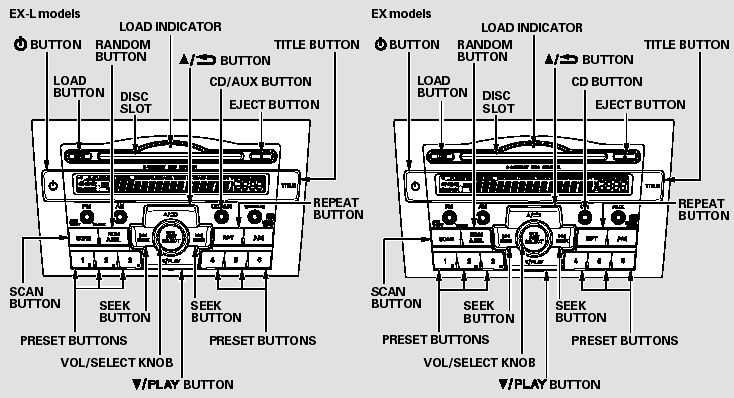
Playing Discs (EX and EX-L models without navigation system)
- To Play a Disc
- Loading Discs in the In-dash Disc Changer
- Text Data Display Function
- To Change or Select Tracks/Files
- To Stop Playing a Disc
- Removing Discs from the In-dash Disc Changer
- Disc Player Error Messages (EX and EX-L models without navigation system)
READ NEXT:
 To Play a Disc
To Play a Disc
To load or play discs, the ignition
switch must be in the ACCESSORY
(I) or ON (II) position.
You operate the disc changer with
the same controls used for the radio.
To select the disc changer,
 Loading Discs in the In-dash Disc Changer
Loading Discs in the In-dash Disc Changer
Your vehicle’s in-dash disc changer
holds up to six discs.
1. Press the LOAD button until you
hear a beep and see ‘‘LOAD’’ on
the display.
To load only one CD, press and
release th
 Text Data Display Function
Text Data Display Function
Each time you press the TITLE
button, the display shows you the
text, if the disc was recorded with
text data.
You can see the album, artist, and
track name in the display. If a disc is
rec
SEE MORE:
 DTC 22-3x ("x" can be 0 thru 9 or A thru F):
Short to Another Wire or Decreased
Resistance in Front Passenger's Seat Belt
Tensioner
DTC 22-3x ("x" can be 0 thru 9 or A thru F):
Short to Another Wire or Decreased
Resistance in Front Passenger's Seat Belt
Tensioner
Special Tools Required
SRS inflator simulator 07SAZ-TB4011A
SRS simulator lead K 070AZ-SNAA200
NOTE: Before doing this troubleshooting procedure,
review SRS Precautions and Procedures.
1. Erase the DTC memory.
2. Turn the ignition switch ON (II), and check that the
SRS indicator comes on for ab
 Replacing Rear Bulbs
Replacing Rear Bulbs
1. Open the tailgate. Place a cloth on
the edge of the cover to prevent
scratches. Remove the covers by
carefully prying on the edge with a
small flat-tip screwdriver.
2. Use a Phillips-head screwdriver to
remove the taillight assembly
mounting screw under each cover.
3. Pull the t
© 2016-2026 Copyright www.hcrv.net

