Honda CR-V: Load Limits
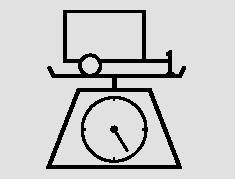
Total Trailer Weight: The maximum allowable weight of the trailer and everything in or on it must not exceed 1,500 lbs (680 kg).
Towing a load that is too heavy can seriously affect your vehicle’s handling and performance. It can also damage the engine and drivetrain.
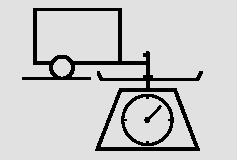
Tongue Load: The weight that the tongue of a fully-loaded trailer puts on the hitch should be approximately 10% of the total trailer weight. Too much tongue load reduces front-tire traction and steering control. Too little tongue load can make the trailer unstable and cause it to sway.
To achieve a proper tongue load, start by loading 60% of the load toward the front of the trailer and 40% toward the rear, then re-adjust the load as needed.
Gross VehicleWeight Rating (GVWR) - The maximum allowable weight of the vehicle, all occupants, all accessories, all cargo, and the tongue load is 4,560 lbs (2,070 kg).
Gross AxleWeight Ratings (GAWR) - The maximum allowable weight of the vehicle, all occupants, all accessories, all cargo, and the tongue load must not exceed 2,310 lbs (1,050 kg) on the front axle, and 2,290 lbs (1,040 kg) on the rear axle.
Gross CombinedWeight Rating (GCWR) - The maximum allowable weight of the fully loaded vehicle and trailer is 6,060 lbs (2,750 kg)

