Honda CR-V: General Troubleshooting Information
System Indicator locations
The system has two indicators.
- The low pressure indicator (A)
- The TPMS indicator (B)
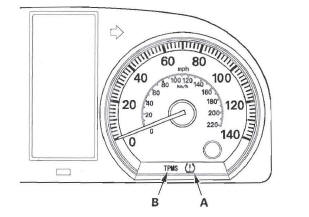
How TPMS Works
The TPMS (tire pressure monitoring system) has a low pressure indicator, and a TPMS indicator. When the TPMS control unit detects low pressure in a tire, or a problem in the system, it turns on the appropriate indicator.
- If low tire pressure is detected in one or more tires, the low pressure indicator comes on.
- If a problem in the system is detected, the TPMS indicator comes on.
- If low tire pressure and a problem in the system are detected, only the TPMS indicator comes on.
If the system is OK, the TPMS indicator and the low pressure indicator should come on when you turn the ignition switch ON (II), and then go off 2 seconds later. If they don't, there is a problem with the system.
If the system detects low pressure in any of the four tires, the low pressure indicator comes on, and the control unit will sets one or more of these codes: DTC 11, 13, 15, 17. When the tire pressure returns to normal, the control unit turns off the indicators and stores the DTC(s). However, if the control unit detects a problem in the system during an indication of low tire pressure, it turns off the low pressure indicator, stores the DTC(s), and turns on the TPMS indicator(s).
NOTE: Tire pressure increases slightly as the temperature in the tires rises during driving at highway speeds. Pressure also increases or decreases slightly with changes in outside air temperature. A temperature change of about 18 ºF (10 ºC) changes tire pressure by about 10 kPa (0.1 kgf/cm2, 1.5 psi). If the temperature drops, tire pressure could decrease just enough to turn on the low pressure indicator, but later, the tire temperature could increase enough to turn the indicator off. To resolve a complaint of such intermittent indications, confirm and clear the stored DTC(s) and check the tire pressures. Then explain to the customer how temperature changes can affect the system, especially when tire pressures are near the low end of the TPMS normal range - 168 to 220 kPa (1.7 to 2.2 kgf/cm2, 24 to 32 psi).
If a problem is detected in the system, the TPMS indicator comes on and stays on until the system returns to normal with most DTCs. If DTC 81,83, or 85 is set, the TPMS indicator goes off only when the ignition switch is turned off.
When a flat tire is replaced with the spare tire, the TPMS indicator comes on (DTC 32, 34, 36, or 38) because the system is no longer receiving the signal from the flat tire's transmitter.
This is not a problem with the spare tire.
Problems That Are Not System Faults
- Tire Sealant
Fluid sealant used to repair a punctured tire can damage the tire pressure sensor mounted in each wheel. It can prevent the system from detecting the correct tire pressure, which sets a DTC 11, 13, 15, or 17 even though the system is normal. - Cold Weather
When the weather is extremely cold - about -40 ºF (-40 º) or colder - the output of the lithium battery in each tire pressure sensor may drop far enough that the control unit sets a DTC for low battery voltage (31, 33, 35, or 37) even though the system is normal. - Non-TPMS Wheels
Vehicles equipped with TPMS must use wheels made for the system. Every TPIVIS wheel has an exclusive mark; do not use any other type of wheel.
Howa Diagnostic Trouble Code (DTC) is Set
- When the system detects a problem, the TPMS control unit sets a code, but shifts to fail-safe mode, and will not alert the driver to low tire pressures.
- If the TPMS control unit loses power, or fails, the TPMS indicator comes on, but no DTC are set.
- The memory can hold all the DTCs that could possibly be set. However, when the same DTC is detected more than once, the most recent one overwrites the previous one, so only the latest DTC of each type is stored.
- DTCs are indicated in ascending order, not in the order they occurred.
- Set DTCs are stored in the EEPROM (nonvolatile memory), they cannot be cleared by disconnecting the battery. To clear a DTC, connect the HDS (Honda Diagnostic System) to the data link connector (DLC), and follow the screen prompts.
How to Troubleshoot DTCs
DTC troubleshooting procedures assume the cause of the problem is still present and the TPMS indicator is still on. (NOTE: The TPMS indicator comes on for DTCs 11,13,15, and 17 only if the low tire pressure indication is false, caused by a problem in the system.) Do not use a troubleshooting procedure unless the system has set the DTC listed for it.
1. Ask the customer to describe the conditions when the indicator came on, and try to reproduce the same conditions for troubleshooting. Find out if the customer checked and/or adjusted tire pressures since the indicator came on.
2. If an indicator does not come on during the test-drive, check for loose terminals, poor contact due to damaged terminals, etc. before you start troubleshooting.
3. After troubleshooting, repair and clear the DTCs, and test-drive the vehicle. Make sure no indicators come on.
4. Check for DTCs in other control units that are connected via F-CAN. If there are DTCs that are related to F-CAN, the most likely cause was that the ignition switch was turned ON (II) with the TPMS control unit connector disconnected. Clear the DTCs. Check for PGM-FI and TPMS codes, and troubleshoot those first.
How to Retrieve DTCs
1. With the ignition switch OFF, connect the HDS (Honda Diagnostic System) to the data link connector (DLC) (A) located under the driver's side of the dashboard.
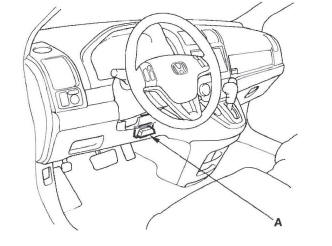
2. Turn the ignition switch ON (II).
3. Make sure the HDS communicates with the vehicle and the TPMS control unit. If it doesn't, troubleshoot the DLC circuit.
4. Follow the prompts on the HDS to display the DTC(s) on the screen. After determining the DTC, refer to the DTC troubleshooting.
NOTE: See the HDS Help menu for specific instructions.
5. Turn the ignition switch OFF.
How to Clear DTCs
1. With the ignition switch OFF, connect the HDS to the data link connector (DLC) (A) located under the driver's side of the dashboard.
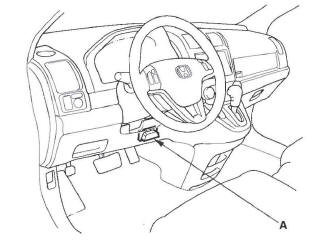
2. Turn the ignition switch ON (II).
3. Make sure the HDS communicates with the vehicle and the TPMS control unit. If it doesn't, troubleshoot the DLC circuit.
4. Clear the DTC(s) by following the screen prompts on the HDS.
NOTE: See the HDS Help menu for specific instructions.
5. Turn the ignition switch OFF.

