Honda CR-V: DTC Troubleshooting
DTC B1026: Front Passenger's Door Lock Switch Signal Error (LOCK/UNLOCK)
NOTE: If you are troubleshooting multiple DTCs, be sure to follow the instructions in B-CAN System Diagnosis Test Mode A.
1. Clear the DTCs with the HDS.
2. Turn the ignition switch OFF, and then back ON (II).
3. Operate the front passenger's door lock switch several times.
4. Check for DTCs with the HDS.
Is DTC B1026 indicated? YES-Go to step 5.
NO-Intermittent failure, the front passenger's door lock system is OK at this time.
5. With the front passenger's door lock switch in the neutral position, select SECURITY from the HDS and enter the DATA LIST.
6. Check the ON/OFF information of the FRONT PASSENGER'S DOOR LOCK SWITCH (LOCK) and FRONT PASSENGER'S DOOR LOCK SWITCH (UNLOCK) in the DATA LIST.
Are both information indicators OFF? YES-Go to step 12.
NO-Go to step 7.
7. Disconnect the front passenger's power window switch 8P connector.
8. Check the ON/OFF information of the FRONT PASSENGER'S DOOR LOCK SWITCH (LOCK) and FRONT PASSENGER'S DOOR LOCK SWITCH (UNLOCK) in the DATA LIST.
Are both information indicators OFF? YES-Faulty door lock switch; replace the front passenger's power window switch.
NO-Go to step 9.
9. Turn the ignition switch OFF.
10. Disconnect the under-dash fuse/relay box connector T (34P).
11. Check for continuity between the No.1 (LOCK) and No.6 (UNLOCK) terminals of the front passenger's power window switch 8P connector and body ground.
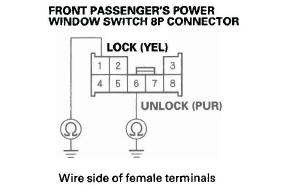
Is there continuity? YES-Repair a short to ground in the LOCK or UNLOCK wire.
NO-Faulty MICU; replace the under-dash fuse/ relay box.
12. Turn the ignition switch OFF.
13. Disconnect the front passenger's power window switch 8P connector.
14. Disconnect under-dash fuse/relay box connector T (34P).
15. Check for continuity between the No.1 (LOCK) and No.6 (UNLOCK) terminals of the front passenger's power window switch 8P connector.
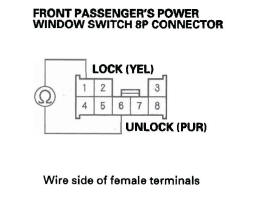
Is there continuity? YES-Repair a short between the LOCK and UNLOCK wires.
NO-Substitute a known-good passenger's power window switch, and recheck. If the symptom/ indication goes away, replace the original passenger's power window switch. If not, the MICU is faulty, replace the under-dash fuse/relay box.
DTC B1127: Driver's Door Key Cylinder Switch Signal Error (LOCK/UNLOCK)
NOTE: If you are troubleshooting multiple DTCs, be sure to follow the instructions in B-CAN System Diagnosis Test Mode A.
1. Clear the DTCs with the HDS.
2. Turn the ignition switch OFF, and then back ON (II).
3. Insert the ignition key into the driver's door key cylinder switch, and turn the key in LOCK and UNLOCK positions ten times.
4. Check for DTCs with the HDS.
Is DTC B1127 indicated? YES-Go to step 5.
NO-Intermittent failure, the driver's door key cylinder switch system is OK at this time.
5. With the driver's door key cylinder in the neutral position, select KEYLESS with the HDS, and enter the DATA LIST.
6. Check the ON/OFF information of the DRIVER'S DOOR KEY CYLINDER SWITCH (LOCK) and DRIVER'S DOOR KEY CYLINDER SWITCH (UNLOCK) in the DATA LIST.
Are both information indicators OFF? YES-Go to step 12.
NO-Go to step 7.
7. Disconnect the driver's door lock actuator 10P connector.
8. Check the ON/OFF information of the DRIVER'S DOOR KEY CYLINDER SWITCH (LOCK) and DRIVER'S DOOR KEY CYLINDER SWITCH (UNLOCK) in the DATA LIST.
Are both information indicators OFF? YES-Faulty driver's door key cylinder switch; replace the driver's door lock actuator.
NO-Go to step 9.
9. Turn the ignition switch OFF.
10. Disconnect the under-dash fuse/relay box connector T (34P).
11. Check for continuity between the No. 31 (UNLOCK) and No. 32 (LOCK) terminals of the under-dash fuse/relay box connector T (34P) and body ground.
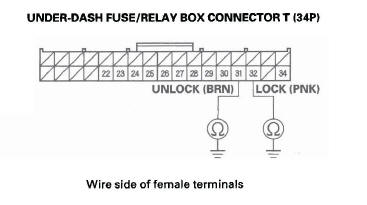
Is there continuity? YES-Repair a short to ground in the LOCK and UNLOCK wire.
NO-Faulty MICU; replace the under-dash fuse/ relay box.
12. Turn the ignition switch OFF.
13. Disconnect the driver's door lock actuator 10P connector.
14. Disconnect under-dash fuse/relay box connector T (34P).
15. Check for continuity between the No. 31 (UNLOCK) and No. 32 (LOCK) terminals of the under-dash fuse/relay box connector T (34P).
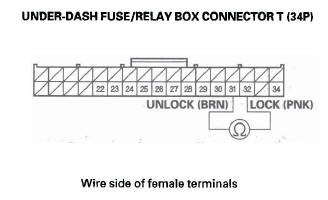
Is there continuity? YES-Repair a short between the LOCK and UNLOCK wires.
NO-Substitute a known-good MICU, and recheck.
If the symptom/indication goes away, the original MICU is faulty; replace the under-dash fuse/relay box, if not, replace the driver's door lock actuator.
DTC B1128: Driver's Door Lock Switch Signal Error (LOCK/UNLOCK)
NOTE: If you are troubleshooting multiple DTCs, be sure to follow the instructions in B-CAN System Diagnosis Test Mode A.
1. Clear the DTCs with the HDS.
2. Turn the ignition switch OFF, and then back ON (II).
3. Operate the driver's door lock switch LOCK/UNLOCK several times.
4. Check for DTCs with the HDS.
Is DTC B1128 indicated? YES-Go to step 5.
NO-Intermittent failure, the driver's door lock system is OK at this time.
5. With the driver's door lock switch in the neutral position, select SECURITY from the HDS and enter the DATA LIST.
6. Check the ON/OFF information of the DRIVER'S DOOR LOCK SWITCH (LOCK) and DRIVER'S DOOR LOCK SWITCH (UNLOCK) in the DATA LIST.
Are both information indicators OFF? YES-Go to step 12.
NO-Go to step 7.
7. Disconnect the driver's power window switch 22P connector.
8. Check the ON/OFF information of the DRIVER'S DOOR LOCK SWITCH (LOCK) and DRIVER'S DOOR LOCK SWITCH (UNLOCK) in the DATA LIST.
Are both information indicators OFF? YES-Faulty door lock switch; replace the power window master switch.
NO-Go to step 9.
9. Turn the ignition switch OFF.
10. Disconnect the under-dash fuse/relay box connector T (34P).
11. Check for continuity between the No. 28 (LOCK) and No. 27 (UNLOCK) terminals of the under-dash fuse/relay box connector T (34P) and body ground.
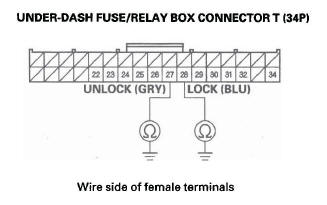
Are there continuity? YES-Repair a short to ground in the LOCK or UNLOCK wire.
NO-Faulty MICU; replace the under-dash fuse/ relay box.
12. Turn the ignition switch OFF.
13. Disconnect the power window master switch 22P connector.
14. Disconnect under-dash fuse/relay box connector T (34P).
15. Check for continuity between the No. 28 (LOCK) and No. 27 (UNLOCK) terminals of the under-dash fuse/relay box connector T (34P).
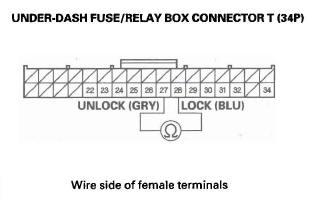
Is there continuity? YES-Repair a short between the LOCK and UNLOCK wires.
NO-Substitute a known-good power window master switch, and recheck. If the symptom/ indication goes away, replace the original power window master switch. If not, the MICU is faulty, replace the under-dash fuse/relay box.
DTC B1129: Driver's Door Lock Knob Switch Signal Error (LOCK/UNLOCK)
NOTE: If you are troubleshooting multiple DTCs, be sure to follow the instructions in B-CAN System Diagnosis Test Mode A.
1. Clear the DTCs with the HDS.
2. Turn the ignition switch OFF, and then back ON (II).
3. Operate the driver's door lock knob switch several times.
4. Check for DTCs with the HDS.
Is DTC B1129 indicated? YES-Go to step 5.
NO-Intermittent failure, the driver's door lock knob switch system is OK at this time. Check for loose or poor connections.
5. Select KEYLESS from the BODY ELECTRICAL menu, and enter the DATA LIST.
6. Check the ON/OFF information of the DRIVER'S DOOR LOCK KNOB SWITCH (LOCK) and the DRIVER'S DOOR LOCK KNOB SWITCH (UNLOCK).
Does the DRIVER'S DOOR LOCK KNOB SWITCH (LOCK) information indicator ON and DRIVER'S DOOR LOCK KNOB SWITCH (UNLOCK) information indicator OFF with the driver's door lock knob switch in LOCK position, and does the DRIVER'S DOOR LOCK KNOB SWITCH (LOCK) information indicator OFF and DRIVER'S DOOR LOCK KNOB SWITCH (UNLOCK) information indicator ON with the driver's door lock knob switch in UNLOCK position? YES-Faulty MICU; replace the under-dash fuse/ relay box.
NO-Go to step 7.
7. Disconnect the driver's door lock actuator 10P connector.
8. Check the ON/OFF information of the DRIVER'S DOOR LOCK KNOB SWITCH (LOCK) and DRIVER'S DOOR LOCK KNOB SWITCH (UNLOCK) in the DATA LIST.
Are both information indicators OFF? YES-Check for an open in the driver's door lock switch (LOCK) wire or the driver's door lock knob switch (UNLOCK) wire between the MICU and the driver's door lock knob switch. If OK, replace the driver's door lock actuator.
NO-Go to step 9.
9. Turn the ignition switch OFF.
10. Disconnect the under-dash fuse/relay box connector T (34P).
11. Check for continuity between the No. 23 (UNLOCK) and No. 24 (LOCK) terminals of the under-dash fuse/relay box connector T (34P) and body ground.
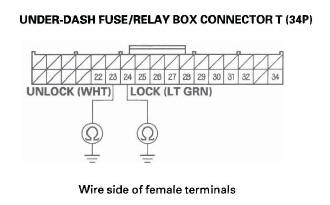
Is there continuity? YES-Repair a short to ground in the LOCK or UNLOCK wire.
NO-Go to step 12.
12. Check for continuity between the No. 23 (UNLOCK) and No. 24 (LOCK) terminals of the under-dash fuse/relay box connector T (34P).
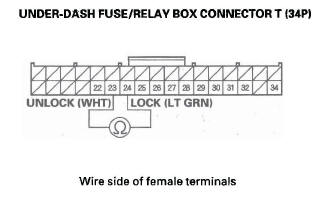
Is there continuity? YES-Repair a short between the LOCK wire and UNLOCK wire.
NO-Faulty MICU; replace the under-dash fuse/ relay box.

