Honda CR-V: Charging System
Honda CR-V (2006–2011) Service Manual / Engine Electrical / Charging System
Component Location Index
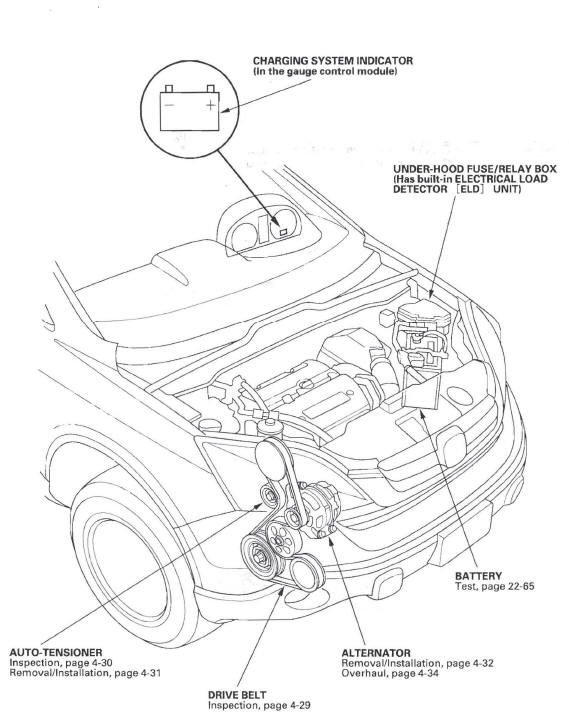
-
CHARGING SYSTEM INDICATOR (In the gauge control module)
-
UNDER-HOOD FUSE/RELAY BOX (Has built-in ELECTRICAL LOAD DETECTOR [ELD] UNIT)
-
BATTERY
-
ALTERNATOR
-
DRIVE BELT
-
AUTO-TENSIONER
Symptom Troubleshooting Index
Charging system indicator does not come on with the ignition switch ON (II)
- Troubleshoot the charging system indicator circuit.
Charging system indicator stays on
- Check for PGM-FI DTCs
- Troubleshoot the charging system indicator circuit
- Check for a broken drive belt
- Check the drive belt auto-tensioner
Battery discharged
- Check for excessive parasitic electrical current draw
- Check for a broken drive belt
- Check the drive belt auto-tensioner
- Troubleshoot the alternator and regulator circuit
- Check for a poor connection at the battery terminal
- Test the battery
Battery overcharged
- Troubleshoot the alternator and regulator circuit
- Test the battery
Circuit Diagram
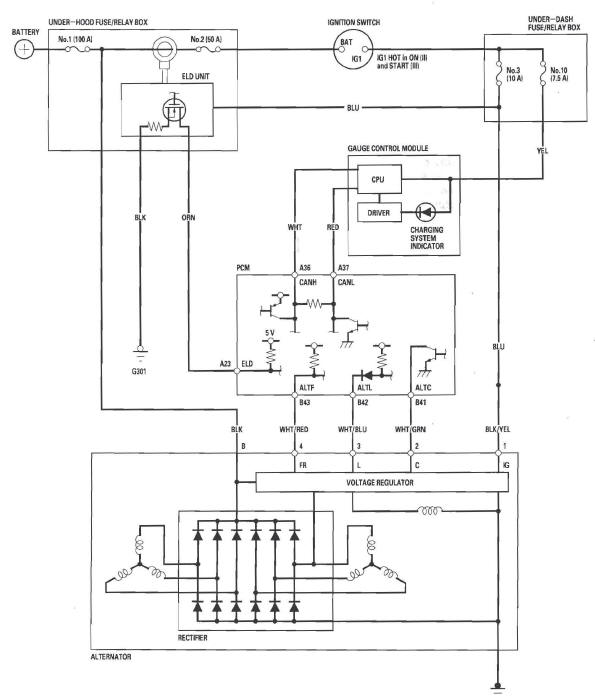
- Charging System Indicator Circuit Troubleshooting
- Alternator and Regulator Circuit Troubleshooting
- Drive Belt Inspection
- Alternator Removal and Installation
READ NEXT:
 Charging System Indicator
Circuit Troubleshooting
Charging System Indicator
Circuit Troubleshooting
1. Turn the ignition switch ON (II).
Does the charging system indicator come on?
YES-Go to step 2.
NO-Go to step 14.
2. Start the engine. Hold the engine speed at
2,000 rpm for 1 minute.
Does the c
 Alternator and Regulator
Circuit Troubleshooting
Alternator and Regulator
Circuit Troubleshooting
1. Make sure the battery connections are good and
the battery is sufficiently charged.
2. Connect a VAT-40 (or equivalent tester), and turn
the selector switch to position 1 (starting).
3. Start the
 Drive Belt Inspection
Drive Belt Inspection
1. Inspect the belt for cracks and damage. If the belt is
cracked or damaged, replace it.
2. Check that the auto-tensioner indicator (A) is within
the standard range (B) as shown. If it is out of the
SEE MORE:
 To Change or Select Tracks/Files
To Change or Select Tracks/Files
You can use the preset buttons while
a card is playing to select or change
files. Each preset button’s function is
shown on the bottom of the screen.
Icons on the screen can also be
selected with the joystick.Move the
joystick left or right and up or down
until the icon is highlig
 Detachable Anchor
Detachable Anchor
The seat belt in the rear center seat
is equipped with a detachable anchor.
This allows the center seat belt to be
unlatched when the rear center seat
back is folded down or the right side
rear seat is folded forward.
Using the seat belt with the
detachable anchor unlatched
increas
© 2016-2026 Copyright www.hcrv.net

