Honda CR-V: Using a Track List
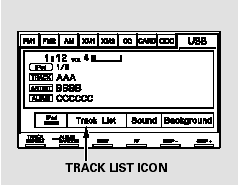
You can also select a file directly from a track list on the audio display.
Press the AUDIO button to show the audio display, then touch the Track List icon. The track list menu appears on the display.
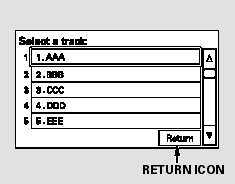
To scroll through the display, touch
the  or
or  icon on the side of the
screen. To go back to the previous
display, touch the Return icon.
icon on the side of the
screen. To go back to the previous
display, touch the Return icon.
To play a file, touch its icon on the screen. The current folder is highlighted in blue.
To Select Repeat or Random Mode:
You can select any type of repeat and random mode by using the RPT button or RDM button.
REPEAT - This feature continuously plays a file. To activate the repeat feature, press the RPT button (Preset 1). You will see ‘‘REPEAT’’ in the display. To turn it off, press the RPT button (Preset 1) again.
TRACK RANDOM - This feature plays all available files from the selected items in the iPod menu list (playlists, artists, albums or songs) in random order. To activate the track random feature, press the RDM button (Preset 2). You will see ‘‘TRACK RANDOM’’ in the display.
To turn it off, press the RDM button (Preset 2).
ALBUMRANDOM - This feature plays all available albums from the selected items in the iPod menu list (playlists, artists, albums or songs) in random order. The files in each album are played in the recorded order. To activate the album random feature, press and hold the RDM button (Preset 2). You will see ‘‘ALBUM RANDOM’’ in the display.
To turn it off, press and hold the RDM button (Preset 2).
You can also select another list from the iPod menu while keeping the random function.
NOTE:
Available operating functions vary on models or versions. Some functions may not be available on the vehicle’s audio system.

