Honda CR-V: Playing an iPod (EX-L model with navigation system)
Honda CR-V (2006–2011) Owner's Manual / Features / Playing an iPod (EX-L model with navigation system)
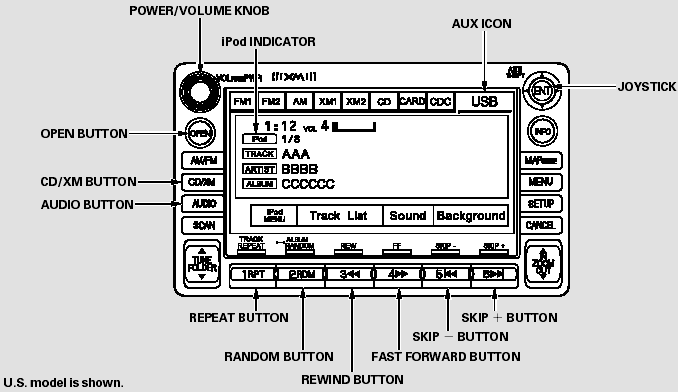
Playing an iPod (EX-L model with navigation system)
- To Play an iPod
- Voice Control System
- Connecting an iPod
- To Change or Select Files
- To Select a File from iPod Menu
- Using a Track List
- To Stop Playing Your iPod
- Disconnecting an iPod
- iPod Error Messages
READ NEXT:
 To Play an iPod
To Play an iPod
This audio system can select and
play the audio files on the iPod with
the same controls used for the indash
disc player. To play an iPod,
connect it to the USB adapter cable
in the upper gl
 Voice Control System
Voice Control System
You can select the AUX mode by
using the navigation system voice
control buttons, but cannot operate
the play mode functions.
iPods compatible with your audio
system using the USB adapter cab
 Connecting an iPod
Connecting an iPod
1. Open the upper glove box.
2. Push the release button to release
the USB adapter cable.
3. Connect your dock connector to
the iPod correctly and securely.
4. Install the dock connector
SEE MORE:
 Inflation Guidelines
Inflation Guidelines
Keeping the tires properly inflated
provides the best combination of
handling, tread life, and riding
comfort.
Underinflated tires wear unevenly,
adversely affect handling and fuel
economy, and are more likely to
fail from being overheated.
Overinflated tires can make your
vehicle ri
 Wiper/Washer Switch Test/Replacement
Wiper/Washer Switch Test/Replacement
1. Remove the steering column covers.
2. Disconnect the dashboard wire harness 8P
connector (A) from the wiper/washer switch (B).
3. Remove the two screws, then slide out the wiper/
washer switch.
4. Inspect the connector terminals to be sure they are
all making good contact.
If the terminals a
© 2016-2026 Copyright www.hcrv.net

