Honda CR-V: To Select a File from iPod Menu
Honda CR-V (2006–2011) Owner's Manual / Features / Playing an iPod (EX-L model with navigation system) / To Select a File from iPod Menu
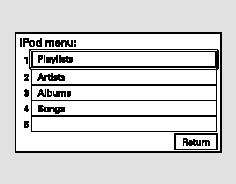
You can also select a file from any list on the iPod menu: playlists, artists, albums and songs. Press the AUDIO button to display the screen, then touch the iPodMENU icon.
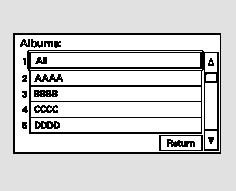
Select the desired mode by touching the appropriate icon, or move the joystick, then press ENT.
Press the AUDIObutton to go back to the normal audio playing display.
Pressing the CANCEL button goes back to the previous screen, and pressing the MAP button cancels the audio control display on the screen.
If you select ‘‘ALL’’ on either the artists or albums list, all available files on the selected list are played.
READ NEXT:
 Using a Track List
Using a Track List
You can also select a file directly
from a track list on the audio display.
Press the AUDIO button to show the
audio display, then touch the Track
List icon. The track list menu
appears on
 To Stop Playing Your iPod
To Stop Playing Your iPod
To play the radio, press the AM/FM
button or touch the FM1, FM2, AM,
XM1, or XM2 icon. Touch the CD
icon to switch to the disc mode (if a
disc is loaded). Each time you press
the CD/XM butto
 Disconnecting an iPod
Disconnecting an iPod
You can disconnect the iPod at any
time when you see ‘‘OK to
disconnect’’ message* in the iPod
display. Always make sure you see
‘‘OK to disconnect’’ message in the
iPod disp
SEE MORE:
 Folding the Rear Seats Down
Folding the Rear Seats Down
Each rear seat-back can be folded
down separately to give more cargo
room. With either of the outer seatbacks
folded-down, you can still
carry a passenger in the rear seat.
With the center seat-back foldeddown,
either outer seating position
can be used.
You can also fold up the left or
 Immobilizer System
Immobilizer System
The immobilizer system protects
your vehicle from theft. If an
improperly coded key (or other
device) is used, the engine’s fuel
system is disabled.
When you turn the ignition switch to
the ON (II) position, the immobilizer
system indicator should come on
briefly, then go off. If th
© 2016-2026 Copyright www.hcrv.net

