Honda CR-V: Compass Calibration
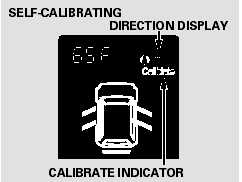
If you see ‘‘- -’’ in the direction display when you turn the ignition switch to the ON (II) position, the compass is self-calibrating.
The compass may need to be manually calibrated after exposure to a strong magnetic field. If the compass display changes to ‘‘- -’’ and the calibrate indicator blinks, or the display does not show any direction and the compass is not selfcalibrating, do the following.
1. Drive the vehicle slowly in three complete circles.
NOTE: Do this procedure in an open area, away from buildings, power lines, and other vehicles.
2. When the display goes from ‘‘- -’’ or blank to an actual heading, the unit is calibrated and the display returns to normal.
READ NEXT:
 Compass Zone Selection
Compass Zone Selection
In most areas, there is a variation
between magnetic north and true
north. Zone selection is required so
the compass can compensate for this
variation. To check and select the
zone, do this:
 Security System
Security System
If equipped
The security system helps to protect
your vehicle and valuables from theft.
The horn sounds and a combination
of headlights, parking lights, side
marker lights and taillights flash
 Rearview Camera and Monitor
Rearview Camera and Monitor
On EX-L model with navigation system
Whenever you shift to reverse (R)
with the ignition switch in the ON
(II) position, the rearview is shown
on the navigation system screen.
For the best p
SEE MORE:
 Floor Mats
Floor Mats
The floor mats that came with your
vehicle hook over the floor mat
anchors. This keeps the floor mats
from sliding forward, possibly
interfering with the pedals, or
backwards, making the front
passenger’s weight sensors
ineffective.
If you remove a floor mat, make sure
to re-anc
 Tires
Tires
To safely operate your vehicle, your
tires must be the proper type and
size, in good condition with adequate
tread, and correctly inflated.
The following pages give more
detailed information on how to take
care of your tires and what to do
when they need to be replaced.
Using tires
© 2016-2026 Copyright www.hcrv.net

