Honda CR-V: Hood
Hood Adjustment
1. Remove these items:
- Front bulkhead cover
- Front fender trim
- Cowl cover
2. Slightly loosen each bolt (A).
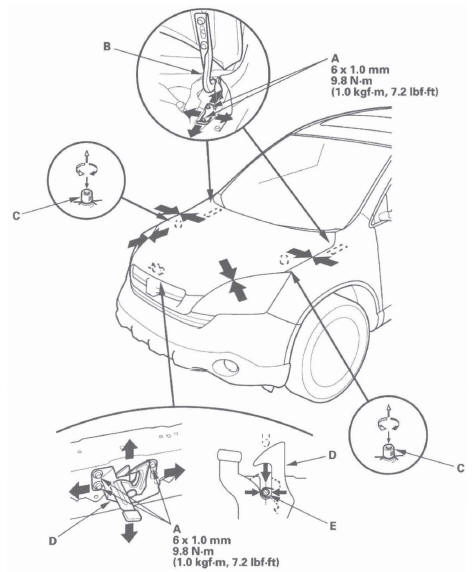
3. Adjust the hood alignment in this sequence:
- Adjust the hood right and left, as well as forward and rearward, by using the elongated holes in the hood hinges (B).
- Turn the hood edge cushions (C), as necessary, to make the hood fit flush with the body at the front and side edges.
4. Adjust the hood latch (D) to obtain the proper height at the forward edge, and move the hood latch right or left until the striker (E) is centered in the hood latch.
5. Tighten the bolts to the specified torque.
6. Check that the hood opens properly and closes securely.
7. Apply touch-up paint to the hinge mounting bolts and around the hinges, and let the paint dry.
8. Apply multipurpose grease to the hood latch and hood hinges as indicated by the arrows.
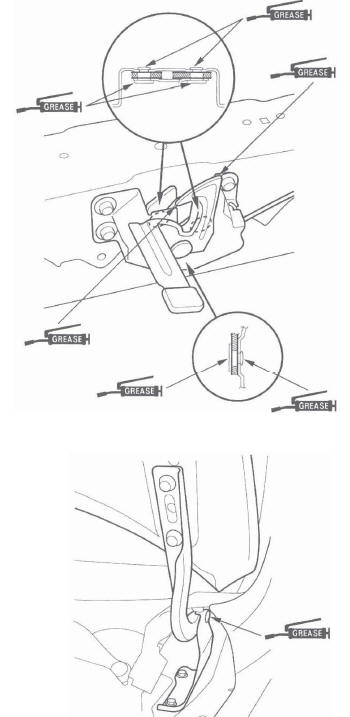
9. Reinstall all of the removed parts.
Hood Seal Replacement
1. Using a clip remover, detach the clips (A, B), then remove the hood seals (C, D). Take care not to scratch the hood.
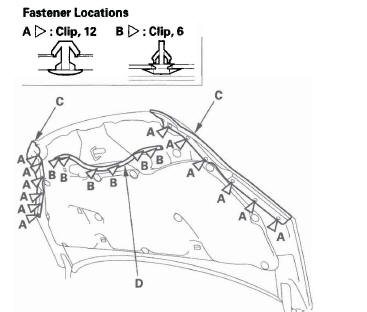
2. Install the seals in the reverse order of removal, and note these items:
- Check if the clips are damaged or stress-whitened, and if necessary, replace them with new ones.
- Push the clips into place securely.
Hood Insulator Replacement
1. Using a clip remover, detach the clips. Release the hooks (A), then remove the hood insulator (B). Take care not to scratch the hood.
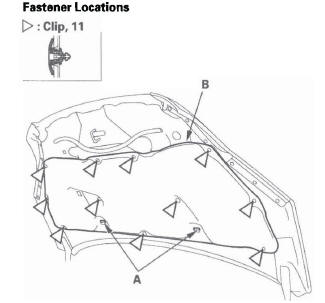
2. Install the insulator in the reverse order of removal, and note these items:
- Check if the clips are damaged or stress-whitened, and if necessary, replace them with new ones.
- Push the clips and hooks into place securely.

