Honda CR-V: Console Compartment
Honda CR-V (2006–2011) Owner's Manual / Instruments and Controls / Interior Convenience Items / Console Compartment
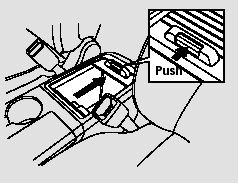
EX-L model
Push the release knob to open or close the console compartment, slide the lid rearward.
READ NEXT:
 Coat Hook
Coat Hook
To use a coat hook, slide it out
slightly, then pull it down.
Make sure the coat hook is folded up
when you are not using it. This hook
is not designed for large or heavy
items.
 Seat Under Tray
Seat Under Tray
If equipped
Your vehicle has a seat under tray
located under the front passenger
seat. Use the tray by pulling on the
front center edge of the tray.
SEE MORE:
 Seat Heaters
Seat Heaters
If equipped
Both front seats are equipped with
seat heaters. The passenger seat
only has heaters in the seat bottom
because of the side airbag cutoff
system.
The ignition switch must be in the
ON (II) position to use the heaters.
Push the top of the switch, HI, to
rapidly heat
 Seat Belt Maintenance
Seat Belt Maintenance
For safety, you should check the
condition of your seat belts regularly.
Pull each belt out fully, and look for
frays, cuts, burns, and wear. Check
that the latches work smoothly and
the belts retract easily. If a belt does
not retract easily, cleaning the belt
may correct the problem.
© 2016-2026 Copyright www.hcrv.net

