Honda CR-V: Checking the Battery
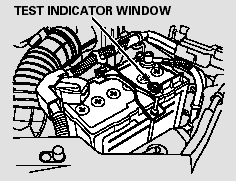
Check the condition of the battery monthly by looking at the test indicator window. The label on the battery explains the test indicator’s colors.
The location of the test indicator window varies between manufacturers.
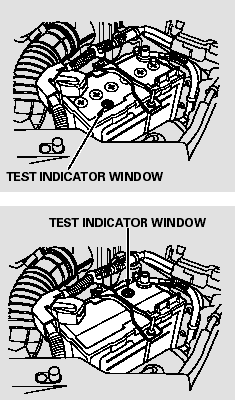
Check the terminals for corrosion (a white or yellowish powder). To remove it, cover the terminals with a solution of baking soda and water. It will bubble up and turn brown. When this stops, wash it off with plain water. Dry off the battery with a cloth or paper towel. Coat the terminals with grease to help prevent future corrosion.
If additional battery maintenance is needed, see your dealer or a qualified technician.
WARNING: Battery posts, terminals, and related accessories contain lead and lead compounds.
Wash your hands after handling.
If you need to connect the battery to a charger, disconnect both cables to prevent damaging your vehicle’s electrical system. Always disconnect the negative ( - ) cable first, and reconnect it last.

The battery gives off explosive hydrogen gas during normal operation.
A spark or flame can cause the battery to explode with enough force to kill or seriously hurt you.
Wear protective clothing and a face shield, or have a skilled technician do the battery maintenance.
On vehicles without navigation system
If your vehicle’s battery is disconnected, or goes dead, the time setting may be lost. To reset the time.
If your vehicle’s battery is disconnected, or goes dead, the audio system will disable itself. The next time you turn on the radio, you may see ‘‘ENTER CODE’’ in the frequency display. Use the preset buttons to enter the code.
On vehicles with navigation system
The navigation system will also disable itself. The next time you turn on the ignition switch, the system will require you to enter a PIN before it can be used. Refer to the navigation system manual.

