Honda CR-V: Additional Information on Recommended Discs
Honda CR-V (2006–2011) Owner's Manual / Features / Protecting Your Discs / Additional Information on Recommended Discs
The disc player/changer has a sophisticated and delicate mechanism. If you insert a damaged disc as indicated in this section, it may become stuck inside and damage the audio unit.
Examples of these discs are shown to the right:
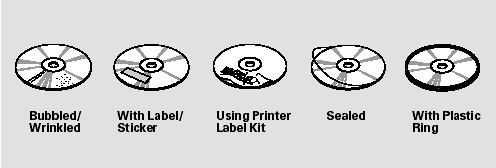
1. Bubbled, wrinkled, labeled, and excessively thick discs
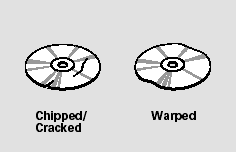
2. Damaged discs
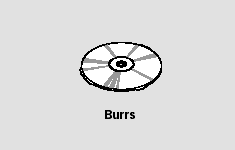
3. Poor quality discs
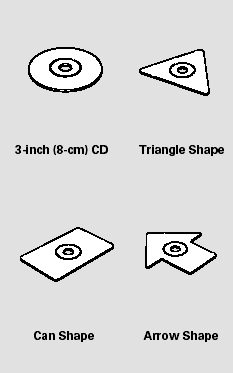
4. Small, irregular shaped discs
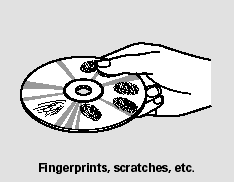
5. Discs with scratches, dirty discs
CD-R or CD-RW may not play due to the recording conditions.
Scratches and fingerprints on the discs may cause the sound to skip.

Recommended discs are printed with the following logo.
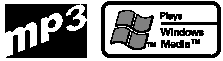
Audio unit may not play the following formats.
READ NEXT:
 Remote Audio Controls
Remote Audio Controls
If equipped
Three controls for the audio system
are mounted in the steering wheel
hub. These let you control basic
functions without removing your
hand from the wheel.
The VOL button adjus
 Playing an Optional Audio Unit
Playing an Optional Audio Unit
Your vehicle has the auxiliary input
jack on the front panel, on the center
table, or in the console compartment,
depending on models. The system
will accept auxiliary input from
standard
 Radio Theft Protection
Radio Theft Protection
Your vehicle’s audio system will
disable itself if it is disconnected
from electrical power for any reason.
To make it work again, you must
enter a specific code using the preset
buttons (i
SEE MORE:
 DTC 83-26: No Signal From the Front
Passenger's Weight Sensor (rear outer side)
DTC 83-26: No Signal From the Front
Passenger's Weight Sensor (rear outer side)
NOTE: Before doing this troubleshooting procedure,
review SRS Precautions and Procedures.
1. Erase the DTC memory.
2. Read the DTC.
Is DTC 83-26 indicated?
YES-Go to step 3.
NO-Intermittent failure, the system is OK at this
time. Go to Troubleshooting Intermittent Failures.
3. From INSPECTION m
 To Select a File from Folder and File Lists
To Select a File from Folder and File Lists
You can also select a folder or file by
using the VOL/SELECT knob. Push
the VOL/SELECT knob to switch
the display to the folder or file list,
then turn the VOL/SELECT knob to
select a folder or file. Press the
VOL/SELECT knob to set your
selection.
Pressing the
button goes back
to
© 2016-2026 Copyright www.hcrv.net

