Honda CR-V: Playing an Optional Audio Unit
Honda CR-V (2006–2011) Owner's Manual / Features / Playing an Optional Audio Unit
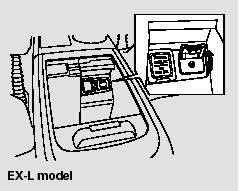
Your vehicle has the auxiliary input jack on the front panel, on the center table, or in the console compartment, depending on models. The system will accept auxiliary input from standard audio accessories.
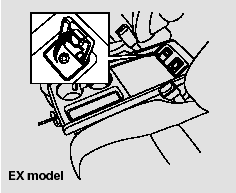
When a compatible audio unit is connected to the jack, press the AUX button to select it.
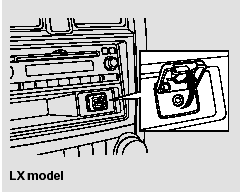
READ NEXT:
 Radio Theft Protection
Radio Theft Protection
Your vehicle’s audio system will
disable itself if it is disconnected
from electrical power for any reason.
To make it work again, you must
enter a specific code using the preset
buttons (i
 Setting the Clock
Setting the Clock
On models without navigation system
To set the time, press the CLOCK
button until you hear a beep. The
displayed time begins to blink.
Change the hours by pressing the H
(hour) button until th
 Compass
Compass
EX model and EX-L model without
navigation system
SEE MORE:
 Instrument Panel Brightness
Instrument Panel Brightness
You can change the instrument panel
brightness only when the light
switch is on.
Turn the knob on the lower part of
the instrument panel to adjust the
brightness.
You will hear a beep when maximum
or minimum brightness is reached.
To reduce glare at night, the
instrument panel
 Front and Rear Suspension
Front and Rear Suspension
Special Tools
Strut Nut Adapter
Universal Eyelet
Hub Dis/Assembly Tool
Attachment, 40 mm
Ball Joint Remover, 32 mm
Ball Joint Remover, 28 mm
Ball Joint Thread Protector, 14 mm
Attachment, 72 x 75 mm
Driver
Attachment, 96 mm
Support Base
Component Location Index
Front Suspension
STAB
© 2016-2026 Copyright www.hcrv.net

