Honda CR-V: Playing the AM/FM Radio (EX-L model with navigation system)
Honda CR-V (2006–2011) Owner's Manual / Features / Playing the AM/FM Radio (EX-L model with navigation system)
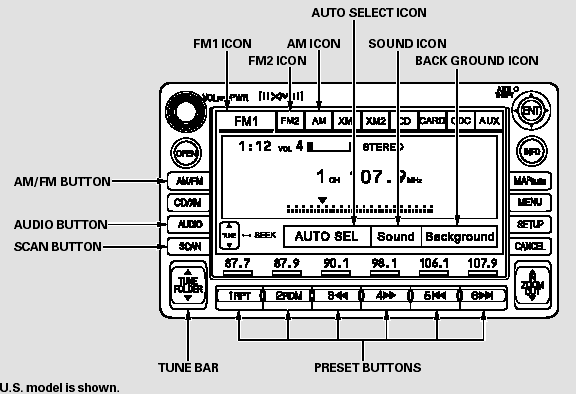
Playing the AM/FM Radio (EX-L model with navigation system)
- Voice Control System
- To Play the AM/FMRadio
- To Select a Station
- Adjusting the Sound
- Screen Mode
- Audio System Lighting
READ NEXT:
 Voice Control System
Voice Control System
The audio system can also be
operated by voice control. See the
navigation system manual for
complete details.
 To Play the AM/FMRadio
To Play the AM/FMRadio
The ignition switch must be in the
ACCESSORY (I) or ON (II) position.
Turn the system on by pushing the
power/volume knob or the AM/FM
button. Adjust the volume by turning
the power/volume kn
 To Select a Station
To Select a Station
You can use any of five methods to
find radio stations on the selected
band: tune, seek, scan, the preset
buttons, and auto select.
TUNE - Use the TUNE bar to tune
the radio to a desired freq
SEE MORE:
 DTC Troubleshooting
DTC Troubleshooting
DTC P0461: Fuel Level Sensor (Fuel Gauge
Sending Unit) Range/Performance Problem
NOTE:
Before you troubleshoot, record all freeze data and any on-board
snapshot, and review the general troubleshooting information.
Because it requires 162 miles (260 km) of driving
without refueling to complete
 Recirculation Control Motor
Circuit Troubleshooting
Recirculation Control Motor
Circuit Troubleshooting
1. Check the No. 36 (10 A) fuse in the under-dash fuse/
relay box.
Is the fuse OK?
YES-Go to step 2.
NO-Replace the fuse, and recheck. If the fuse blows again, check for a short in
the No. 36 (10 A) fuse circuit.
2. Disconnect the recirculation control motor 7P
connector.
3. Turn the ignition s
© 2016-2026 Copyright www.hcrv.net

