Honda CR-V: Playing a Disc (LX model)
Honda CR-V (2006–2011) Owner's Manual / Features / Playing a Disc (LX model)
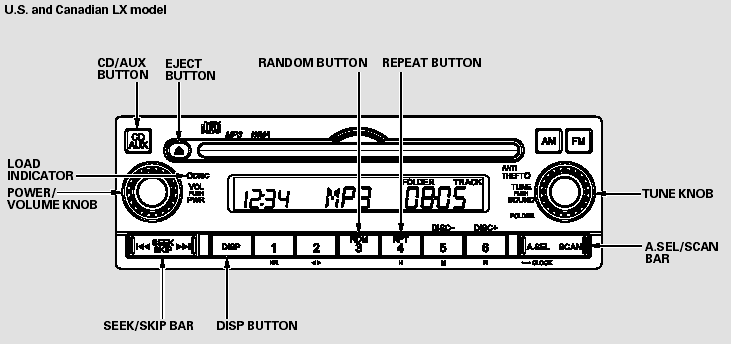
Playing a Disc (LX model)
READ NEXT:
 To Play a Disc
To Play a Disc
To load or play a disc, the ignition
switch must be in the ACCESSORY
(I) or ON (II) position.
You operate the disc player with the
same controls used for the radio. To
select the disc player,
 To Stop Playing a Disc
To Stop Playing a Disc
Press the eject button (
) to
remove the disc. If you eject the disc,
but do not remove it from the slot,
the system will automatically reload
the disc after 10 seconds and put it in
pause
 Protecting Discs
Protecting Discs
For information on how to handle
and protect compact discs.
SEE MORE:
 Rear Seat Adjustments
Rear Seat Adjustments
To adjust the seats forward and
backward, pull up on the lever under
the seat cushion. After moving the
seat, make sure it is locked into
position.
The angle of each rear seat-back can
be adjusted separately. To change
the seat-back angle of the rear seatback,
pull up on the relea
 Additional Safety Precautions
Additional Safety Precautions
Never hold an infant or child on
your lap. If you are not wearing a
seat belt in a crash, you could be
thrown forward and crush the
child against the dashboard or a
seat-back. If you are wearing a
seat belt, the child can be torn
from your arms and be seriously
hurt or killed.
Never
© 2016-2026 Copyright www.hcrv.net

