Honda CR-V: Carrying Cargo
Honda CR-V (2006–2011) Owner's Manual / Before Driving / Carrying Cargo
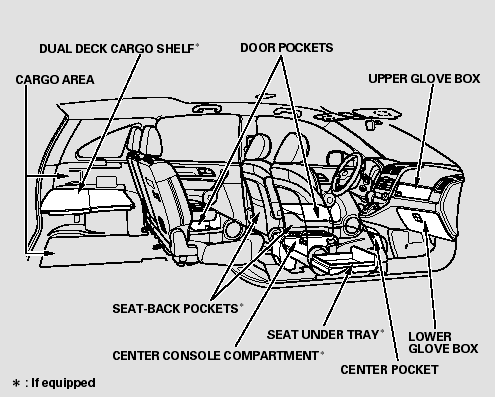
Your vehicle has several convenient storage areas:
Lower glove box
Upper glove box
Console compartment
Door pockets
Seat-back pockets
Seat-under tray (if equipped)
Center pocket
Cargo area, including the rear seats when folded up or down.
Upper and lower cargo areas with the dual deck cargo shelf (if equipped)
Roof-rack (if equipped)
However, carrying too much cargo, or improperly storing it, can affect your vehicle’s handling, stability, stopping distance, and tires, and make it unsafe. Before carrying any type of cargo, be sure to read the following pages.
- Load Limits
- Carrying Cargo in the Passenger Compartment
- Carrying Cargo in the Cargo Area or on a Roof Rack
- Carrying Cargo on the Dual Deck Cargo Shelf
- Optional Separation Net
- Cargo Hooks
READ NEXT:
 Load Limits
Load Limits
The maximum load for your vehicle
is 850 lbs (385 kg) for U.S. vehicles,
and 395 kg for Canadian vehicles.
This figure includes the total weight
of all occupants, cargo, and
accessories, and
 Carrying Cargo in the Passenger Compartment
Carrying Cargo in the Passenger Compartment
Store or secure all items that could
be thrown around and hurt
someone during a crash.
Be sure items placed on the floor
behind the front seats cannot roll
underneath and interfere with the
 Carrying Cargo in the Cargo Area or on a Roof Rack
Carrying Cargo in the Cargo Area or on a Roof Rack
Distribute cargo evenly on the
floor of the cargo area, placing the
heaviest items on the bottom and
as far forward as possible. Tie
down items that could be thrown
about the vehicle during
SEE MORE:
 Hood
Hood
Hood Adjustment
1. Remove these items:
Front bulkhead cover
Front fender trim
Cowl cover
2. Slightly loosen each bolt (A).
3. Adjust the hood alignment in this sequence:
Adjust the hood right and left, as well as forward and rearward, by
using the elongated holes in the hood
hinges (B).
 Checking Seat Belt Fit
Checking Seat Belt Fit
To determine if a lap/shoulder belt
properly fits a child, have the child
put on the seat belt, then ask
yourself:
1. Does the child sit all the way back
against the seat?
2. Do the child’s knees bend
comfortably over the edge of the
seat?
3. Does the shoulder belt cross
betwe
© 2016-2026 Copyright www.hcrv.net

